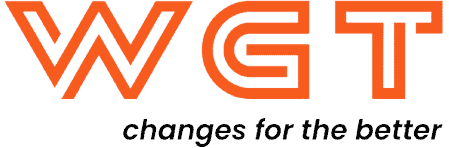In 2025, the competition for eCommerce dollars is no longer just about who has the best product or the cleanest homepage. It’s about functionality, speed, and the ability to respond to shopper behavior in real time. While themes provide the foundation for a good-looking store, it’s the Shopify apps for sales season layered on top that often determine whether a store can actually scale, especially during high-pressure sale seasons like BFCM, 11.11, or year-end campaigns.
This is where the right Shopify apps for sales season become mission-critical. From bundling and upselling to personalized offers and loyalty programs, apps can drive higher average order values, reduce checkout friction, and give you the flexibility to launch tactical promos on demand. But with over 8,000 apps in the Shopify ecosystem, the real challenge isn’t finding tools; it’s finding the ones that truly impact conversion and performance without slowing your store down.
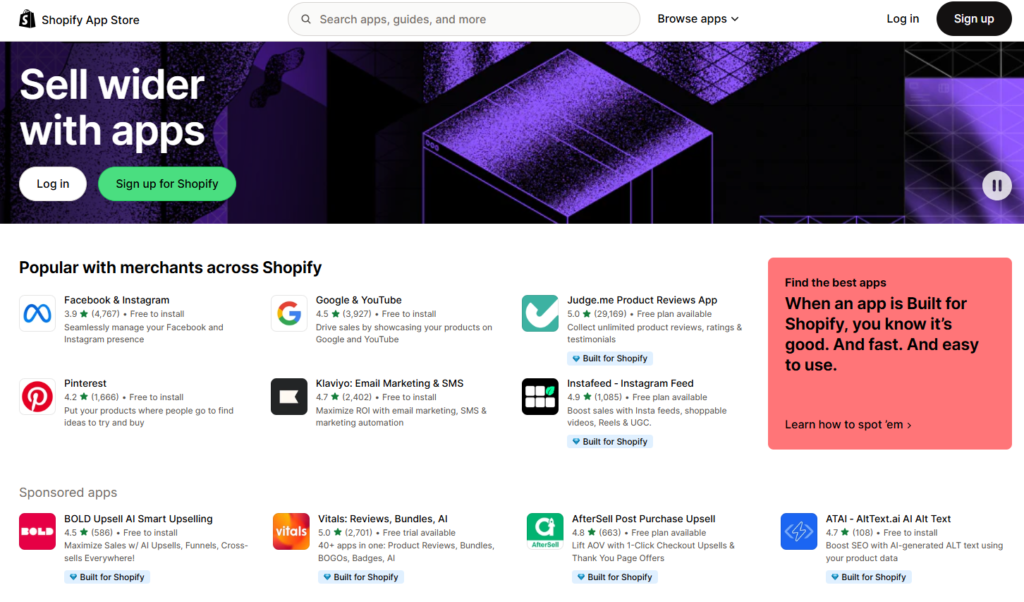
In this article, we’ll unpack the Shopify apps for sales season categories that matter most during peak seasons, explore when to buy versus build, and show you how to assemble a stack that doesn’t just work, but sells.
Why Themes Aren’t Enough During Peak Sale Season
A well-designed theme might make your Shopify store look great, but during high-stakes sale seasons, looks alone won’t close the sale. Themes are your storefront’s foundation, but it’s the apps that add the functionality and flexibility needed to actually drive conversions, scale operations, and respond to shifting buyer behavior in real time.
Themes set the stage; Shopify apps for sales season drive the performance.
While Shopify themes handle layout and design, they’re static by nature. Shopify apps for sales season, on the other hand, introduce dynamic elements, like smart upsells, countdown timers, cart abandonment triggers, and personalized offers, that actually influence purchase behavior. Without them, even the most beautifully branded theme remains passive during peak traffic moments.
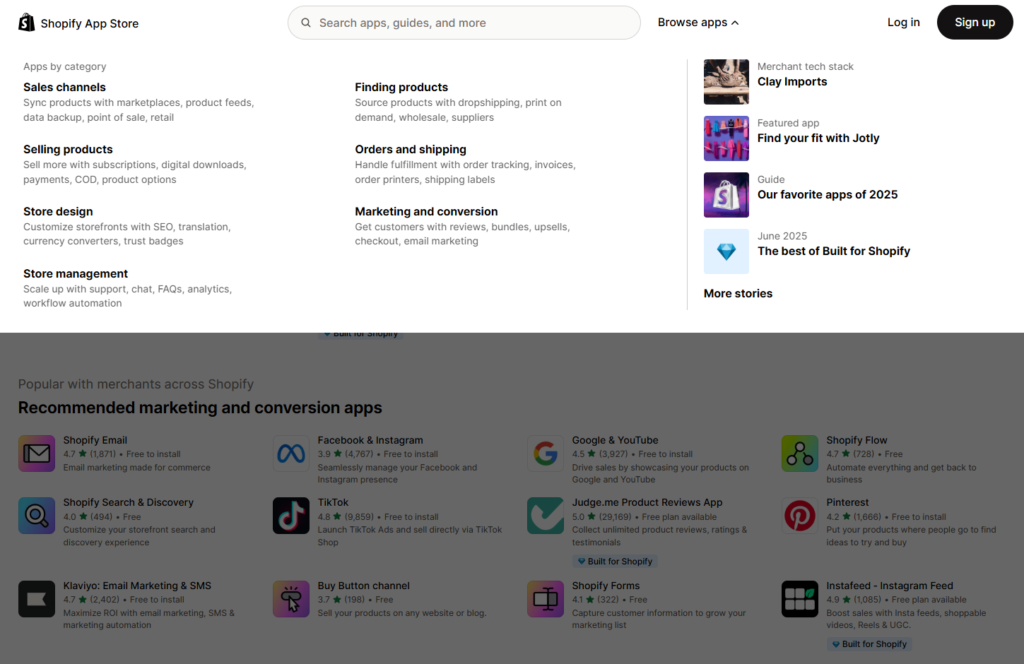
Shoppers expect more, and they expect it instantly.
Today’s consumers don’t just browse; they demand curated experiences. They want bundles that make sense, loyalty rewards that feel personal, cross-sells based on real behavior, not guesswork. These are no longer “nice to have” features; they’re conversion essentials. And they’re nearly impossible to execute at scale without the right Shopify apps in place.
Sales seasons move fast. Your storefront needs to move faster.
During Black Friday, Cyber Monday, 11.11, and year-end promotions, every hour is a window to win or lose revenue. Launching flash deals, updating promo logic, or activating limited-time offers can’t be a development sprint. With the right app stack, merchants can spin up new experiences instantly, without touching code or breaking the theme.
In short, themes may give your store structure, but it’s the Shopify apps for sales season that give it the flexibility, responsiveness, and intelligence required to compete when it matters most.

Must-Have Shopify Apps for Sales Season Categories for Conversion and Scale
In the high-stakes world of sales seasons, your choice of Shopify apps can be the difference between hitting targets or falling flat. The right mix of tools accelerates conversions, raises average order value (AOV), and lets you react quickly to market shifts without developer support. Here are the top Shopify apps for sales season categories to consider, each backed by proven ROI and user confidence:
Loyalty & Rewards
Loyalty programs aren’t just about points; they’re about retention. During high-volume seasons like BFCM or 11.11, shoppers are in buying mode. But without a loyalty framework in place, many of those customers may become one-time buyers. A well-structured loyalty app turns seasonal traffic into long-term growth.
For more options: 10 Best Shopify Loyalty Apps to Increase Repeat Purchases
1. Joy Loyalty & Rewards
Best for: Omnichannel retailers, fashion & beauty brands
Free plan available: Yes (150 orders/month)
User Rating: 4.9 / 2,000+ reviews
Joy Rewards & Loyalty Program offers the most advanced rule engine in the Shopify ecosystem, with flexible configurations for points, tiers, milestones, referrals, and auto-discounts. It’s highly customizable, integrates well with Shopify POS, and is known for its responsive 24/7 customer support.
Top features:
- Unlimited referral campaigns
- Omnichannel sync (POS, online, mobile)
- VIP tiers, checkout rewards, email automation
- Deep integration with Klaviyo, Mailchimp, Flow, Judge.me and more. View full list →
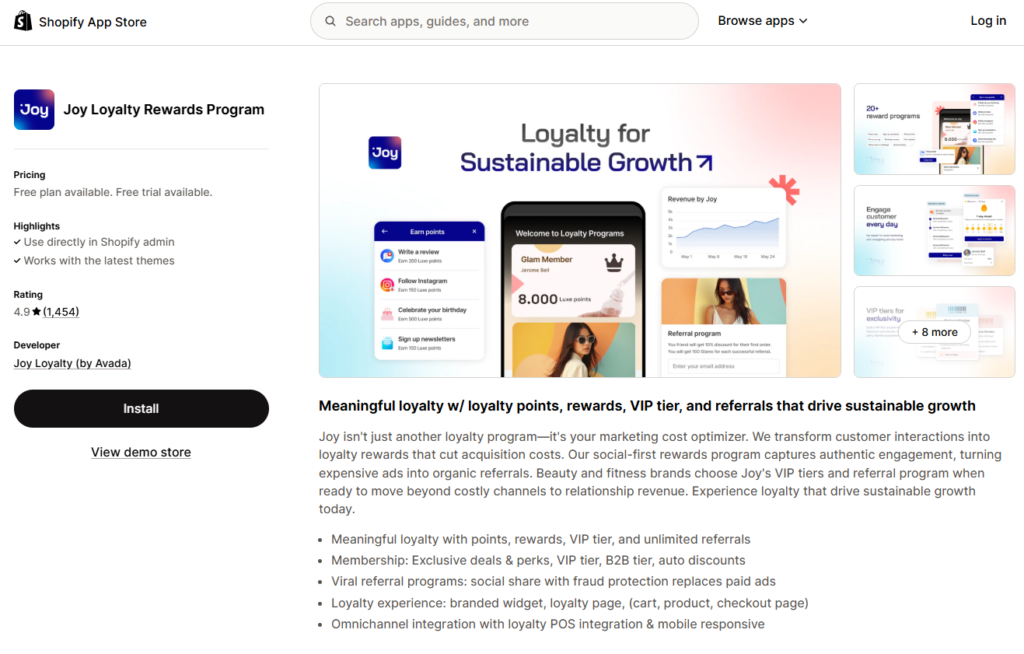
2. Rivo: Loyalty & Referrals
Best for: Custom-branded loyalty experiences
Free plan available: Yes (200 orders/month)
User Rating: 4.9 / 2,500+ reviews
Rivo shines with design flexibility. Brands can control the look and feel using custom CSS and fonts. It also includes reward expiration settings and a detailed analytics dashboard.
Top features:
- Branding via full custom CSS
- Advanced referral campaigns
- VIP program support
- 24/7 live chat support
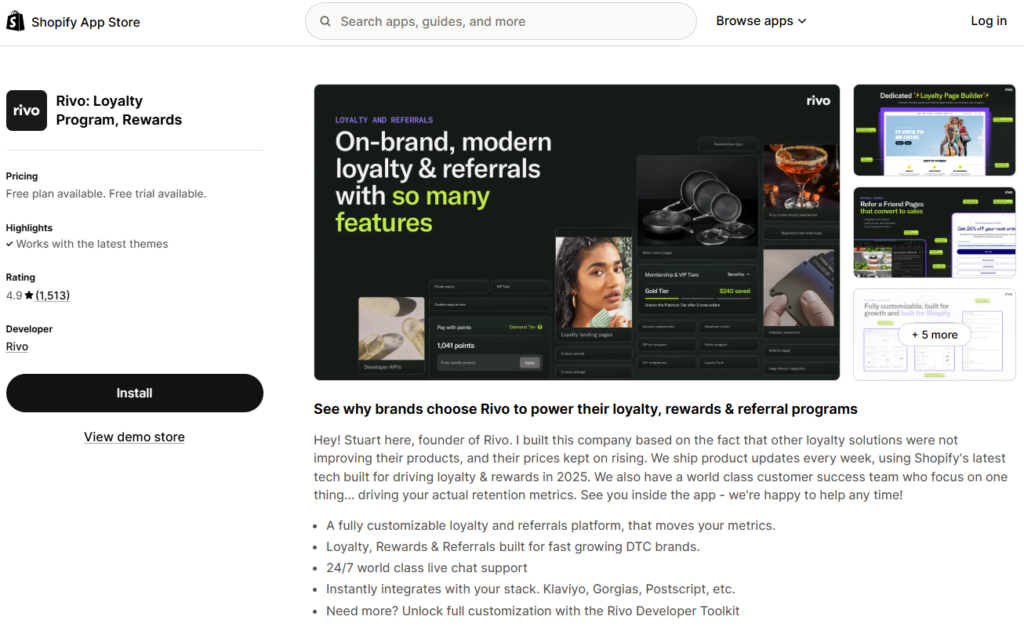
3. BON Loyalty Rewards Referrals
Best for: Global Shopify stores
Free plan available: Yes (500 orders/month)
User Rating: 4.9 / 1,900+ reviews
BON supports over 250 languages and multiple currencies, making it ideal for international merchants. It includes cross-channel rewards, points visibility on product pages, and automated engagement emails.
Top features:
- Multi-language, multi-currency support
- Expiration reminders for points
- Points for birthdays, purchases, and referrals

Personalization & Bundling (Rebuy, Frequently Bought Together)
Personalized recommendations are no longer optional, they’re expected. Especially during peak sale seasons, shoppers want smart suggestions, bundled deals, and dynamic offers that feel curated. This category directly impacts AOV (Average Order Value) and session duration.
1. Infinite Product Options
User rating: 4.8 / 1,900+ reviews
Infinite Product Options is a powerful tool that lets you add limitless product variations to your goods. Dropdown menus, color and variant image swatches, and radio buttons make it simple for your customers to choose the options they want.
Key features:
- Unlimited product options
- Per-option charges
- Visualize variant options
- Customize with swatches and add-ons
- Increase sales with product bundling
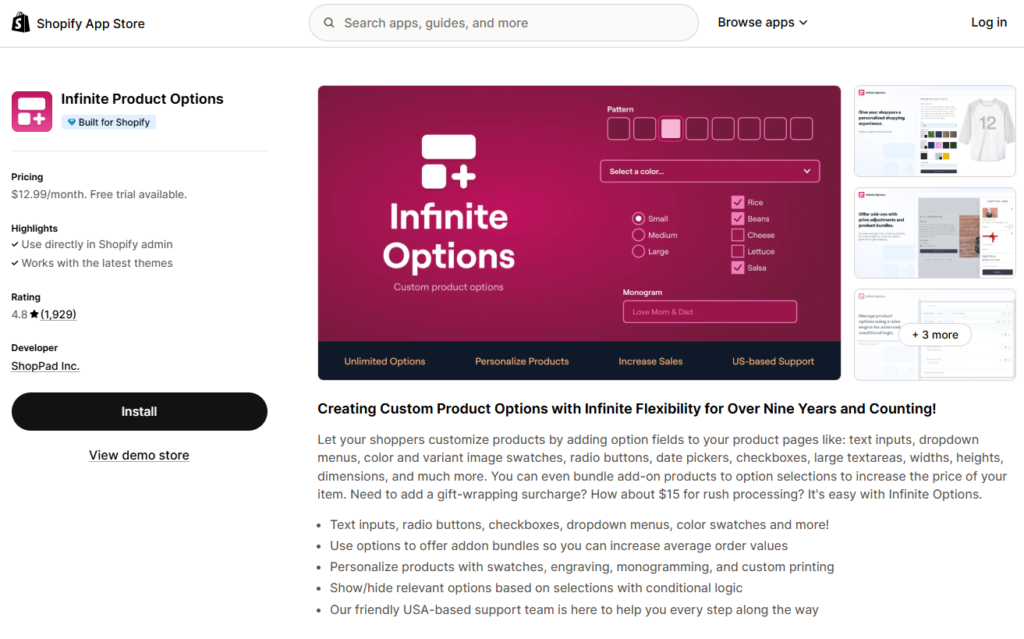
2. Frequently Bought Together
User rating: 4.9 / 1,000+ reviews
Frequently Bought Together is a Shopify app that helps you improve sales by providing targeted product suggestions and building unique product bundles. This app uses an AI-driven algorithm to analyze your customers’ purchase history and recommend the most frequently purchased products together, increasing the likelihood of additional purchases and increasing your revenue. It also provides various package discounts and lets you simply adjust the design of the suggestions to match your store’s style.
Key features:
- Boost sales with personalized product recommendations
- Create custom product bundles to increase order value
- Offer different types of bundle discounts
- Easily customize the look and position of recommendations
- Seamlessly handle any number of products, orders, and traffic
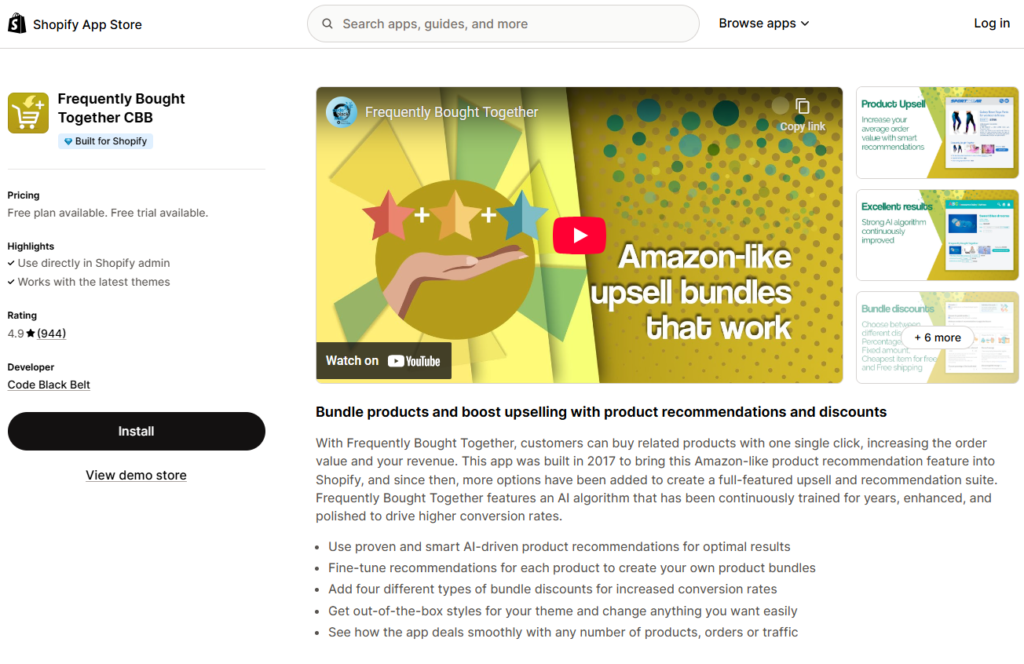
3. SC Product Options
User rating: 4.6 / 1,200+ reviews
SC Product Options is the ultimate variation choice app for product customization. It enables you to add an unlimited number of choices and variation photos to your product pages, allowing buyers to fully customize things to their taste. It allows you to add color swatches, text boxes, and file upload forms.
Key features:
- Customize products with unlimited options and variant images
- Advanced conditional logic for product options fields
- Upsell custom products to boost revenue
- Support for color swatches and variant images
- Text box and file upload features for customer-provided details
- Reduce returns and increase retention with product personalization
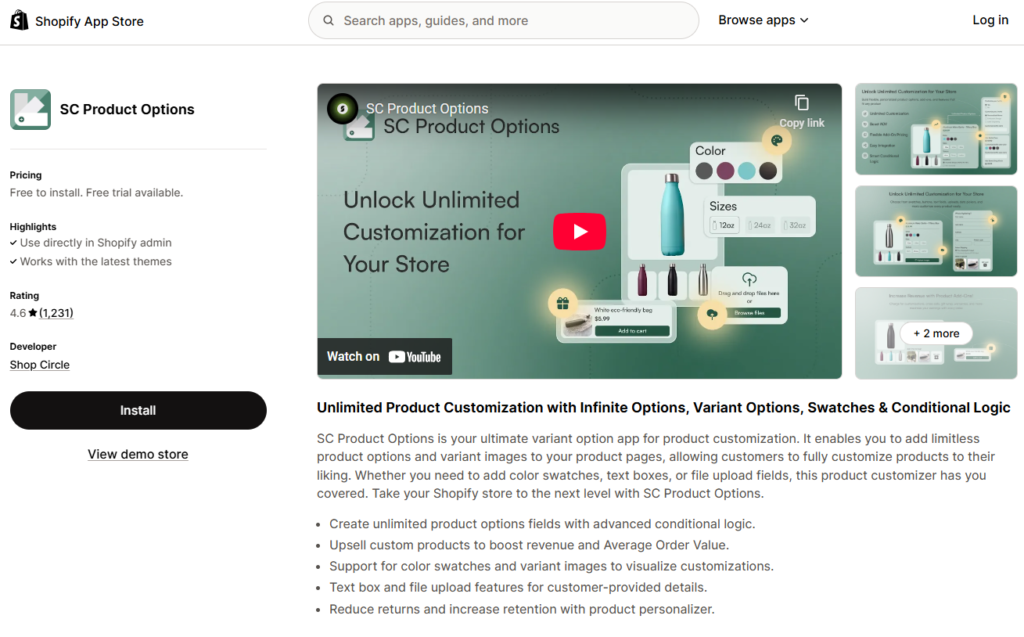
Checkout Optimization
The final step in the journey can’t be slow, clunky, or generic. Optimizing your Shopify checkout experience, especially with real-time discounts or upsells, is one of the highest-ROI areas to focus on before sale season.
1. AfterSell Post Purchase Upsell
User rating: 4.8 / 600+ reviews
AfterSell Post Purchase Upsell is designed to increase your average order value by providing relevant upsells or add-ons as soon as a customer checks out. Rather of giving product ideas earlier in the shopping process, where they may be distracting or slow down checkout, this tool attempts to capture the buyer’s attention immediately following a successful purchase. This can be an effective way to introduce related products or time-sensitive upgrades.
Key features:
- Create post purchase one-click upsell & downsell offers (single & multi-product)
- Customize thank you page with reviews, FAQs, upselling and cross-selling & more
- Modify checkout page with order bump upsells & more (Shopify Plus Exclusive)
- Trigger upsells by products, cart value, customer tag, language, UTM and more
- Activate a turn-key new revenue stream through personalized offers post-checkout
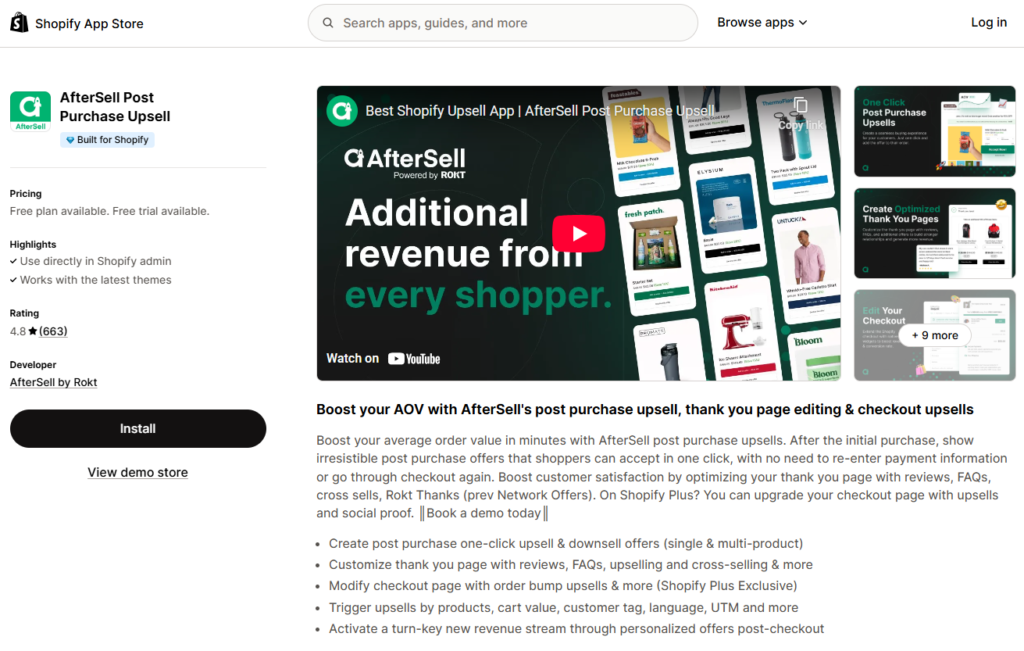
2. Minmaxify Order Limits
User rating: 4.8 / 600+ reviews
Minmaxify Order Limits, one of the top Shopify checkout apps, is useful for controlling how many products consumers may add to their basket. You may need to specify a minimum order amount or limit the quantity of a single product per order. By allowing you to set these controls, the app avoids issues such as selling out of low-volume items too quickly or dealing with unprofitable small orders.
Key features:
- Create Customer Tag-Based Limits, Collection-Specific Limits & Weight Limits
- Apply Restrictions for an Entire Cart, Specific Products, or Groups of Products
- Shoppers Receive Notifications to Add or Remove Products in the Cart at Checkout
- Set Up Conditional Rules Based on Minimum & Maximum Prices, Quantity & Weight
- Does Not Support Discounts or Customer Tags Such as Wholesale
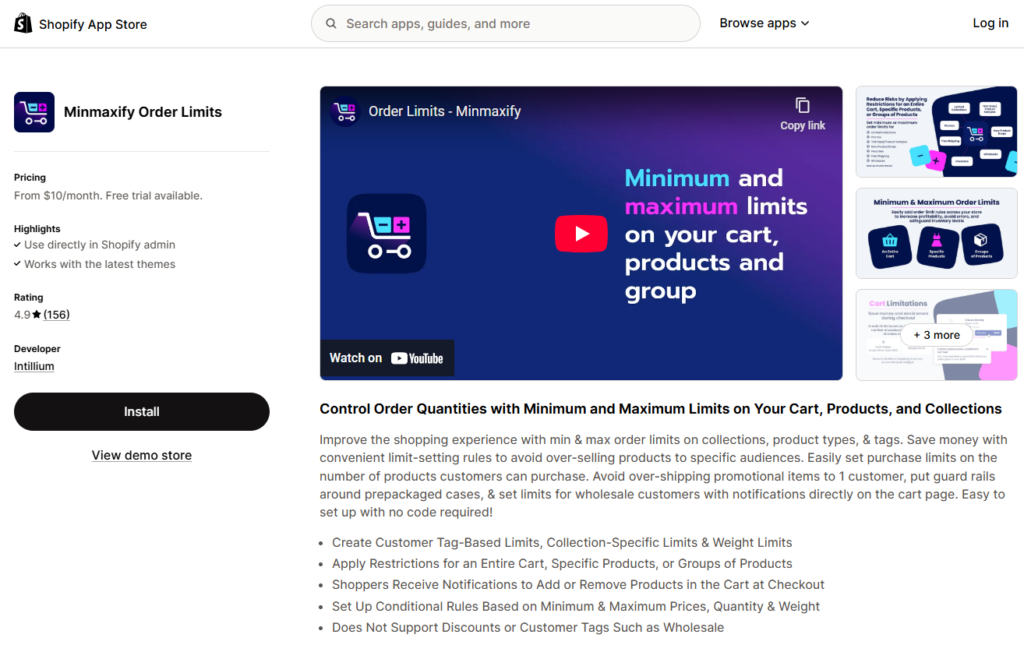
3. TnC: Terms and Conditions Box
User rating: 4.8 / 600+ reviews
TnC: Terms & Conditions Box is an easy-to-use store app that requires explicit consumer authorization before checkout. Using one of the finest Shopify checkout apps, you may display a checkbox demanding that consumers agree to your shop regulations, age restrictions, or disclaimers before completing a purchase. Its simple interface eliminates any doubt about the regulations that the user is committing to.
Key features:
- Require customers’ consent for GDPR privacy policy terms before checkout
- Show the checkbox for specific products & countries to meet legal requirements
- Logs the time when the customer has agreed to your terms and conditions checkbox
- Require consent in contact forms, newsletters, login/sign up pages & footer menu
- Works with express checkout button payment gateway (PayPal, Apple Pay, Glowroad)
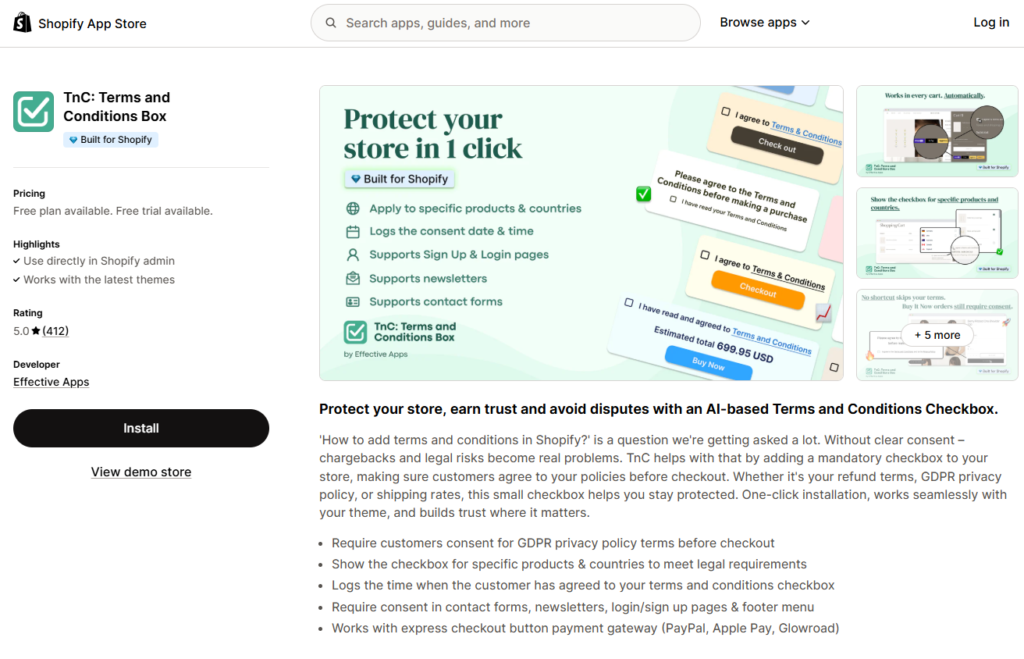
Influencer & Social Proof Tools
Social proof doesn’t just boost trust; it drives urgency. When shoppers see real customers raving, or know they’re earning affiliate rewards, it accelerates buying behavior, especially during high-traffic campaigns.
1. Nudgify
Nudgify is a social proof app that displays appropriate messages for each type of page in your Shopify store. You may lower the bounce rate on your home page and product collections by using these pre-built “Nudges”. You may also minimize basket abandonment and boost conversion rates by including Nudges on your product and Add-to-Cart pages.
Key features:
- SOCIAL PROOF: Showcase Reviews, Recent Purchases, Sales Popup, Visitor Counter
- SCARCITY & FOMO: Add-to-Cart, Low stock, Order Soon, Selling Fast, Discount
- Now with 100+ Integrations: Google Reviews, Klaviyo, TrustPilot, MailChimp and +
- Multi-language support: Create Sales Popups in English, French & 32+ languages.
- Geo-location: Showcase customers & sales proof based on visitors’ location.
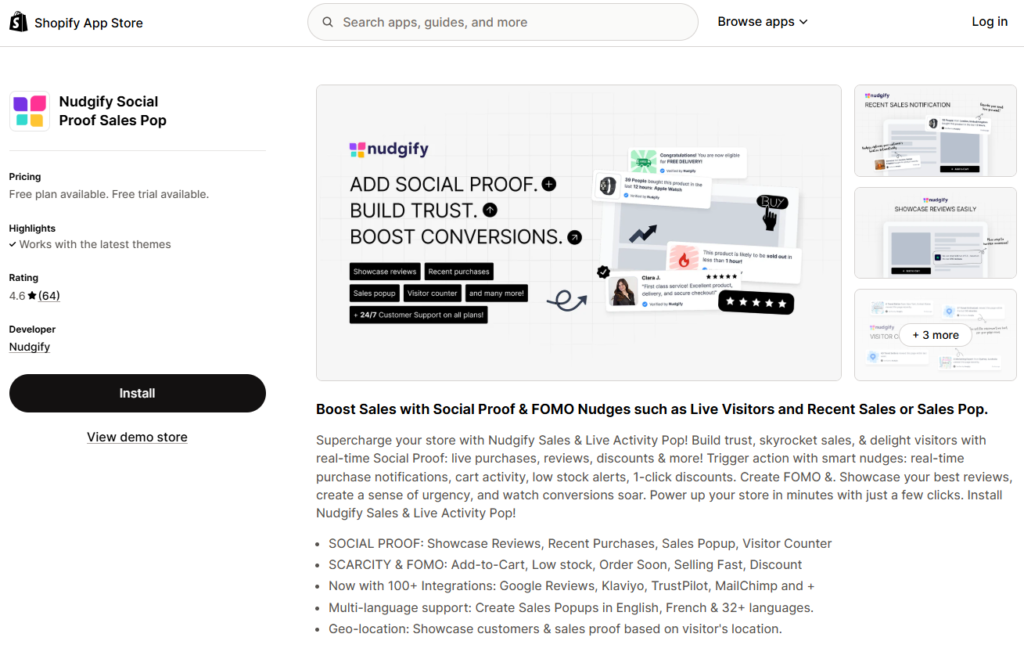
2. Fera
Fera works with Shopify Stores to boost urgency and social validation, with the goal of increasing conversions. In addition to pop-ups, Fera may add banners, carousels, and countdown timers to your business.
Key features:
- Sync verified reviews from Etsy, AliExpress, and Google to build trust.
- Customize review widgets to match your brand and increase shopper confidence.
- Show reviews in Google Search and Shopping to boost trust and visibility.
- Send automated review request emails to get reviews and boost social proof.
- Reward reviews with discounts, points, or cashback to encourage feedback.
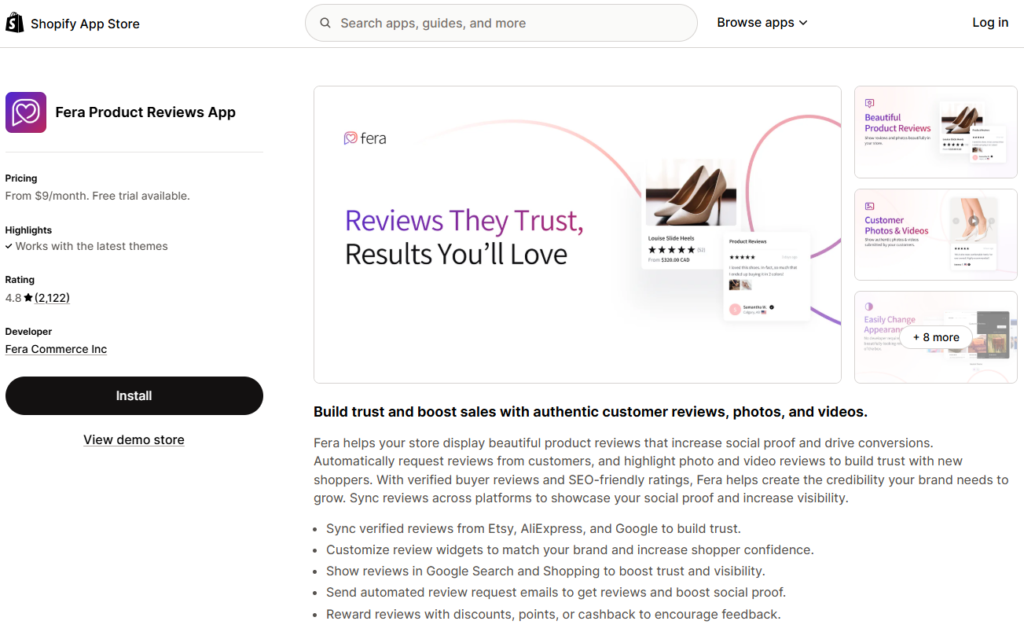
3. Fomo: Social Proof Sales Popup
Fomo shows current orders, product reviews, and a range of other customer behaviors on Shopify Stores. Fomo also has integrations with Zapier, Mailchimp, Instagram, and other platforms.
Key features:
- Social Proof: Show recent purchases, recent orders, reviews & live visitor count
- Sales Popups: Show discounts, flash sales, cart pop up, banners, & announcements
- Add Urgency & Scarcity: Show add-to-cart, selling fast, low-stock, & sold count
- Multi-language support: Create sales popups in English, French & 27+ languages
- Fomo Analytics: Track subscribers, clicks, engagements, conversions, & sales
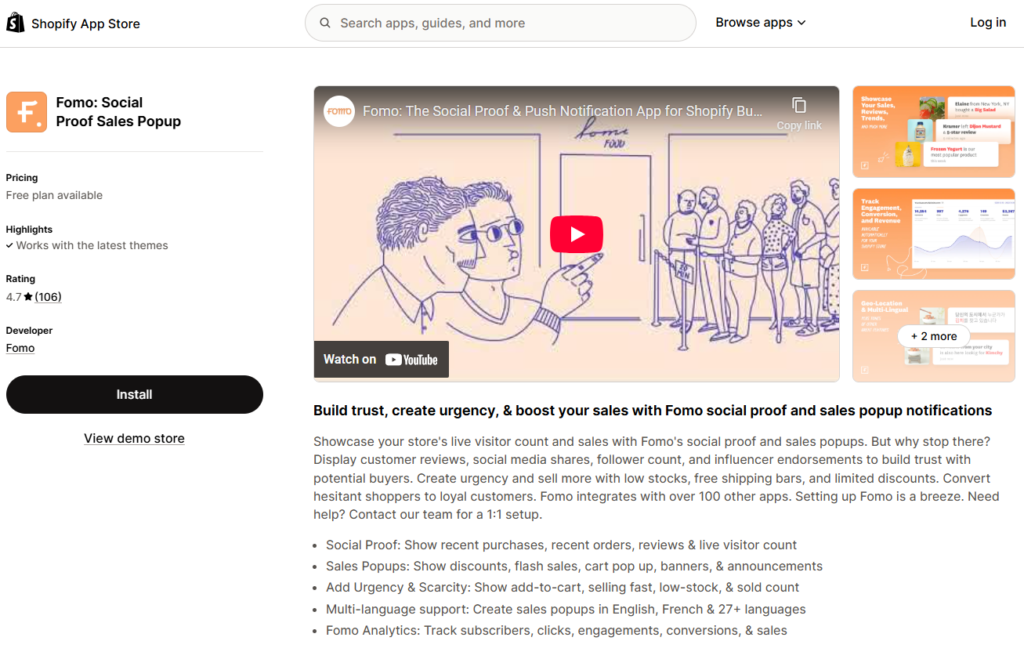
Build vs. Buy: Should You Use Pre-Built Apps or Go Custom?
Not every Shopify store needs a custom app, but some absolutely do. As you scale and your business model gets more complex, the limitations of off-the-shelf apps begin to show. Knowing when to stick with prebuilt solutions versus when to invest in custom logic can be the difference between a store that adapts fast and one that falls behind during high-demand periods.
When Pre-Built Shopify Apps for Sales Season Are Enough
For many stores, especially those with straightforward catalogs and conventional sales flows, prebuilt Shopify apps for sales season do the job. Apps like Rebuy, Smile.io, and Bold are built to support thousands of merchants, offer robust UI support, and integrate easily with themes and other apps. If your goal is to launch quickly with reliable features like upsells, loyalty rewards, and bundles, these tools are more than sufficient.
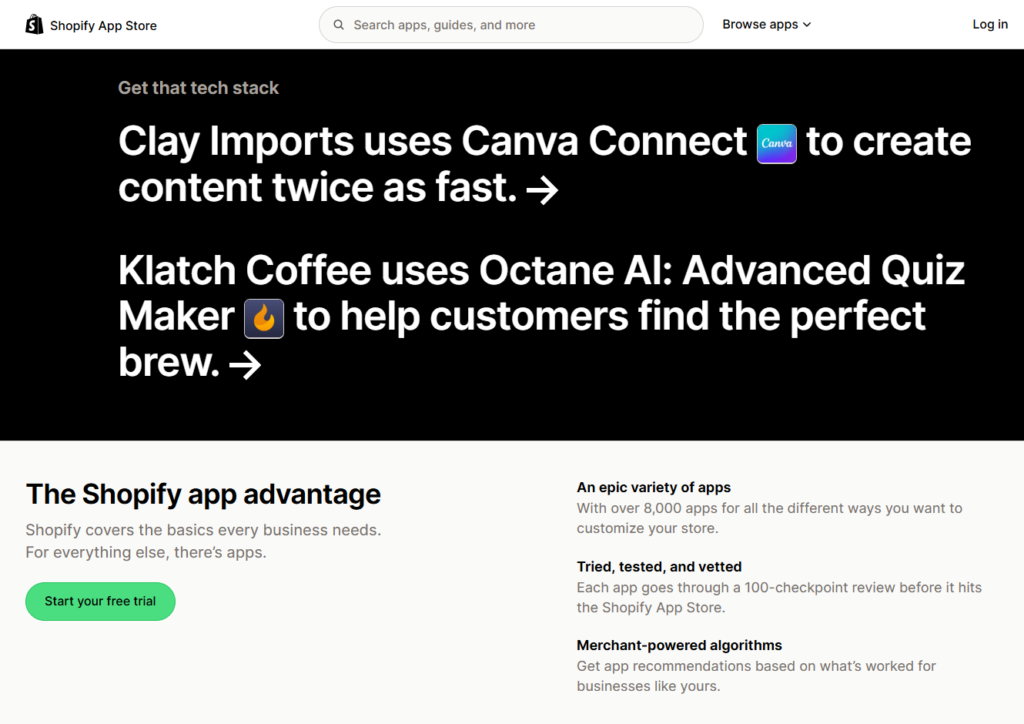
Signs You Need a Custom Shopify App
As your sales strategies become more specialized, off-the-shelf tools may not offer the flexibility or precision you need. Signs your store may require a custom app include:
- You’re running limited product drops that require countdowns, gated access, or waitlists
- You need tiered pricing, dynamic checkout flows, or B2B-specific logic
- Your bundle rules can’t be configured through any existing app
- You want to integrate with a legacy ERP, WMS, or CRM not supported natively
- You’re losing performance due to too many app scripts, and want to consolidate
In these cases, building a custom solution (or using Shopify Functions or API-based extensions) offers more speed, less friction, and cleaner execution.
Integration Tips for a Smooth Sale Season Stack
In the rush to prepare for peak season, it’s easy to over-focus on features and underthink integration. But the way your apps are embedded and how they interact with each other behind the scenes can make or break your store’s performance during high-traffic moments. Here’s how to avoid the most common app-related pitfalls and ensure your tech stack is built for both speed and scale.
Prevent Script Conflicts and Load Delays
Every Shopify app for sales season you install brings along its own JavaScript, stylesheets, and network requests. During high-traffic events like BFCM or year-end sales, that means dozens of scripts competing to load, often delaying key content like your hero banner, cart drawer, or Buy Now button.
The risk is that overlapping scripts can slow down LCP (Largest Contentful Paint), break layouts, or create race conditions in checkout flows.
Here’s how to fix: Audit your scripts. Use browser DevTools or Shopify’s Script Manager to identify redundant assets, conflicting apps, or uncompressed files. Limit global scripts to only those essential for conversions (e.g., analytics, upsells).
App Embed Blocks vs. Global Scripts
With Shopify 2.0 and beyond, merchants can use App Embed Blocks, modular app elements inserted via the theme editor, to replace older global injection methods. This gives you more control over where and when each app loads, and prevents unnecessary assets from impacting performance across all pages.
Why does it matter? App Embed Blocks only load where needed (e.g., a cart drawer upsell shows only on cart pages), which reduces TTFB and CLS issues. Quick tips: For every active app, ask: Does it need to load on all pages? If not, reconfigure it as a conditional embed block.
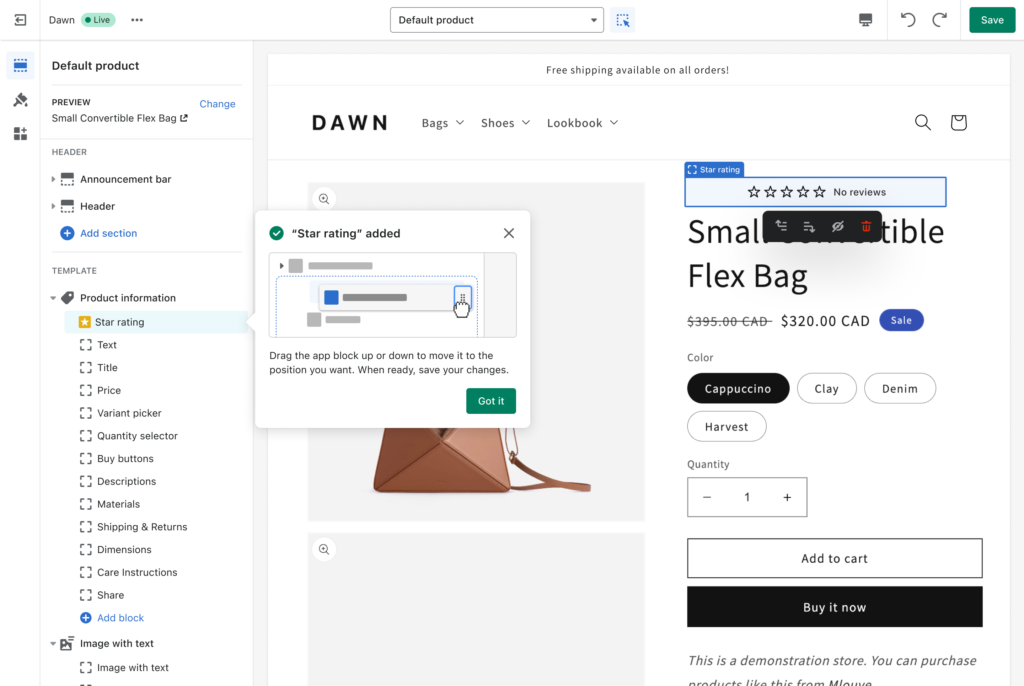
Test Apps Before Peak Traffic Hits
Install doesn’t mean ready.
Apps need to be tested under load, especially if they affect core areas like the cart, checkout, or promo logic. Use staging stores, Shopify Preview mode, or low-volume test campaigns to validate behavior and compatibility.
Checklist to test before the sale day:
- Do all upsell triggers display correctly on mobile and desktop?
- Do custom discount codes work without error during checkout?
- Do apps inject code asynchronously (ideal) or block rendering?
Pro tip: Simulate peak traffic with load testing tools or coordinate soft-launch events before full campaigns go live.
Post-Sale: Uninstall or Maintain?
Not every Shopify apps for sales season deserves to stay on your store year-round. After your major sale campaigns, audit your app stack again. Remove one-time tools (like countdown timers), pause any dormant scripts, and review performance logs to decide what helped and what hurt.
Apps you keep should support:
- Long-term loyalty or retention efforts
- Evergreen bundling or cross-sell logic
- Backend efficiency (e.g., Shopify Flow or Mechanic)
Remember: reducing app bloat not only improves speed, it makes future sales simpler to manage.
Ready to Build an App Stack That Converts?
As Shopify merchants head into a more competitive, faster-moving digital landscape, the app stack is no longer a back-end decision; it’s a frontline growth lever. The right combination of tools can mean the difference between a store that loads fast and sells smart, and one that collapses under the weight of its own bloat.
At Wgentech, we work with brands to do more than just install apps; We engineer ecosystems that are lean, scalable, and built for conversion. From custom Shopify development to Function-powered logic, loyalty architecture, and CRO optimization, our goal is to help merchants grow with clarity, not clutter.
Whether you’re preparing for Black Friday or planning your next major release, your tech stack should be one of your strongest assets, not a risk waiting to surface under pressure. Let’s build your store for scale. Book your free consultation and let’s turn your app stack into a strategic advantage.