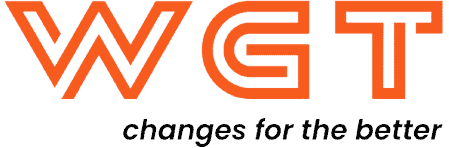In the rush to prepare for Black Friday, many Shopify merchants accelerate their Shopify app development, stacking new tools for discounts, bundles, reviews, and loyalty points.
But every installation adds more code, more scripts, and more risk. When several apps compete for the same cart or checkout logic, Shopify app conflicts start to surface: slow pages, broken discounts, or errors that appear only when traffic spikes.
These issues aren’t random, they’re the result of how apps are developed, installed, and managed.
That’s why proper Shopify app development and optimization isn’t just a technical step, it’s a survival plan for the peak season.
In this guide, we’ll unpack why app conflicts happen and how to prevent them before BFCM hits.
The Hidden Risk of “One More App” Before BFCM
Why do merchants keep installing “just one more” app?
Every Shopify merchant has faced the same temptation before Black Friday.
Traffic projections look high. Campaigns are about to go live.
And then comes the thought: “If we just add this one new app, maybe conversions will climb a little higher.”
A countdown timer. A post-purchase offer. A loyalty pop-up.
Each sounds like a small win. But each one rewires part of your storefront: it adds scripts, triggers, and logic that your browser and checkout must load every single time. Multiply that by ten or twenty apps, and your store becomes a maze of overlapping code.
The invisible cost of every new app
Apps are not self-contained boxes.
They depend on your theme, connect through APIs, and inject front-end logic.
When two or more apps try to control the same area:product price, discount field, shipping method, or analytics tag – your store starts running duplicate tasks.
You might not notice it at first. But your site speed, load order, and even checkout reliability are already changing. The symptom shows up later: a price flicker, a “frozen” checkout button, or cart totals that appear inconsistent under pressure.
The compounding risk during peak traffic
During normal weeks, small inefficiencies stay hidden.
But peak season magnifies them.
When hundreds of sessions hit your store at once, every duplicate script adds milliseconds. That delay compounds: pages queue requests, interactions lag, and servers return slower responses.
At that point, optimization can’t be done on the fly. The team spends hours isolating which app is responsible instead of running promotions.
In eCommerce, that’s not just technical debt; it’s opportunity cost.
From reactive stacking to proactive control
The best-performing Shopify brands share one trait: restraint.
They don’t add tools blindly in November.
They audit what’s already installed: remove unused apps, check for overlaps, and ensure the remaining ones work in sequence. For them, stability is the growth strategy.
Adding one more app won’t win the season. But making existing ones work better together will. The smartest approach to Shopify app development is simplification, not accumulation.
What Are Shopify App Conflicts (and Why They Happen)
Understanding how conflicts form
Shopify apps interact through three layers:
- Front-end scripts – the visual widgets, pop-ups, or UI logic on your theme.
- Liquid or App Blocks – embedded code that controls placement and data rendering.
- APIs and webhooks – background logic that reads and writes data to Shopify.
Most issues in Shopify app development arise from overlapping logic. Conflicts happen when two or more apps modify the same layer without coordination.
For example, a discount app recalculates the cart subtotal while a loyalty app tries to apply points at checkout. Both work perfectly alone together, they overwrite each other’s output.
Common conflict scenarios
- Theme overrides: multiple apps injecting CSS or JavaScript into theme.liquid, overwriting visual elements.
- Discount logic clashes: two extensions writing to the same cart or price fields.
- Checkout extensions overlap: different apps competing for the same checkout step.
- Duplicate analytics: several tracking layers sending the same “purchase” or “add_to_cart” event.
These aren’t Shopify bugs. They’re the predictable result of independent logic trying to execute simultaneously.
How sequence breaks stability
Your browser and checkout follow load order.
When app A loads before app B, everything works.
But if app B loads first after an update, it might break app A’s assumptions.
Without clear sequencing or version control, small updates ripple into bigger conflicts.
Are Shopify App Conflicts a Platform Problem?
No. Shopify’s core system is reliable with 99.98% uptime.
Most breakdowns come from third-party app stacking, not the platform itself.
The solution lies in how merchants manage their ecosystem:
- Use official Shopify APIs instead of raw script injections.
- Keep apps updated and tested together, not individually.
- Assign ownership – one function, one app.
When structure replaces randomness, conflicts stop being inevitable.
Real-World Impact of Poor App Development on Store Performance
Every app you install comes with invisible weight: new code, new scripts, new dependencies.
When these grow without structure, the problem isn’t just technical; it’s commercial. Unstructured Shopify app development can quietly erode both site performance and revenue stability during high-traffic periods.
Slow pages, broken discounts, and corrupted analytics quietly chip away at performance until the store feels unstable especially under peak load.
Performance isn’t just speed, it’s credibility
Baymard Institute found that a single extra second in page load can drop conversions by up to 20%. That’s not a metric, it’s a trust signal.
When pages hesitate, customers assume something’s wrong: a broken payment, a slow system, or a lack of professionalism. In ecommerce, delay equals doubt, and doubt kills momentum.
Performance issues often start small: too many marketing widgets, scripts loading out of sequence but at scale, they become revenue leaks hidden in milliseconds.
Checkout conflicts: where friction turns fatal
The checkout process is where every logic conflict meets reality.
If two apps both try to modify cart totals, shipping, or discount validation, the customer sees prices flash or buttons freeze.
Princess Polly, one of Shopify’s fastest-growing fashion brands, took a different path. Instead of layering more plugins before BFCM, they focused on checkout discipline, optimizing the Shop Pay flow, removing redundant triggers, and ensuring every extension executed in a fixed order.
The result: faster completion times, fewer abandonments, and a smoother purchase experience across devices.

Maybe you want to read: Beyond Themes – Shopify Apps That Boost Sales During Sale Seasons
Data drift: the silent killer of marketing efficiency
Poor app governance doesn’t just break UX, it corrupts truth.
Duplicate tracking scripts, missing events, or competing analytics layers inflate metrics and mislead campaigns.
One leading beauty brand discovered that its marketing automation app and analytics connector were both firing “purchase” events, doubling reported revenue.
Ad teams optimized based on false ROAS until a full audit revealed the overlap.
Once scripts were consolidated into a single tag management system, data stabilized and ad efficiency returned.
The takeaway: you can’t optimize what you can’t trust.
The hidden cost of fixing chaos
Every time a store breaks mid-campaign, your technical team stops building and starts firefighting.
Developers debug under pressure, marketing freezes new rollouts, and operations scramble to manage customer complaints.
ColourPop, a Shopify Plus beauty brand, avoided this spiral by restructuring its promotion engine using Shopify Functions, consolidating all discount rules into one native logic flow instead of three separate apps. This change didn’t just improve checkout stability; it reduced maintenance overhead during high-volume drops. Proactive architecture is always cheaper than reactive repair. When you build for stability, peak traffic becomes a benchmark not a threat.
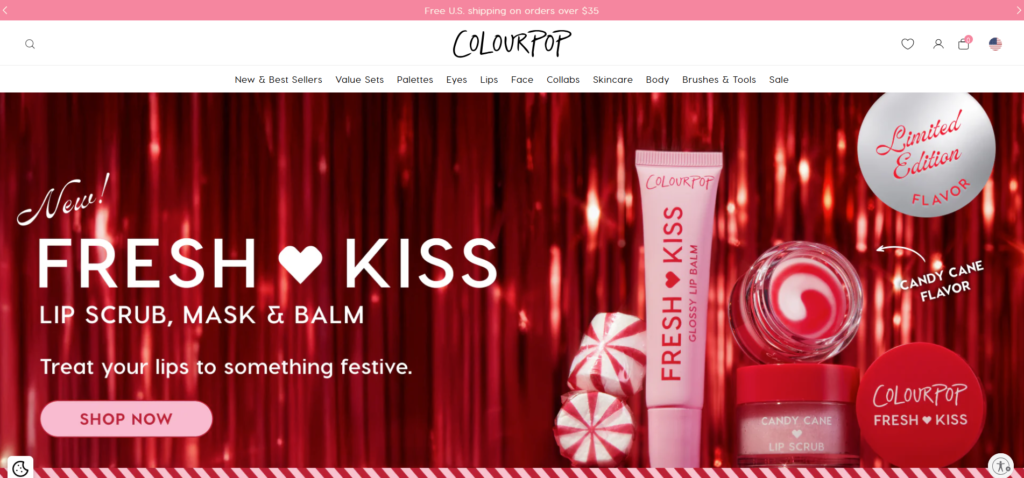
How to Detect and Fix Shopify App Conflicts Through Better App Development
Detecting issues early is part of proactive Shopify app development, not crisis response. Most Shopify stores do not crash suddenly.
They deteriorate quietly through small signs that go unnoticed until traffic exposes them. A slow checkout button, a coupon that applies inconsistently, or a page that hesitates before loading. These are not random glitches. They are early warnings. Early-stage testing is one of the most underrated steps in Shopify app development, helping teams detect hidden logic conflicts before campaigns go live.
The sooner you detect them, the less you spend fixing them.
Measure before you assume
Guessing never solves technical issues.
You need data.
Use Shopify Theme Inspector or Web Vitals to monitor three key metrics:
- LCP (Largest Contentful Paint): measures how quickly your main content loads.
- TBT (Total Blocking Time): shows how long scripts delay interaction.
- CLS (Cumulative Layout Shift): detects if elements move while the page renders.
Track these values before and after installing any app.
If any of them worsen by more than ten percent, you have a problem.
At that point, do not uninstall everything at once.
Test systematically and isolate what changed.
Check checkout logic in a controlled environment
Your checkout is the most vulnerable part of your store.
Every app that touches it adds a point of risk.
Before running promotions, duplicate your theme and simulate real orders.
Turn off one checkout extension at a time.
Run test transactions with discount codes, loyalty points, and shipping rules active.
If one of them slows validation or changes totals incorrectly, you have found the conflict. This process might seem repetitive, but it prevents live-site failures during campaigns. Think of it as preemptive debugging instead of emergency repair.
Audit your analytics and tracking layers
Data conflict is often invisible.
Duplicate or missing events distort revenue reports, ad performance, and CRM logic.
Open your browser’s Network tab and filter for “/collect” or “/track”.
Each purchase should trigger a single event.
If you see the same event firing twice, consolidate your tracking scripts through Google Tag Manager. A global tag system ensures that every analytics platform receives data from one verified source, not from competing scripts.
Map your integrations and dependencies
Many conflicts come from apps fighting for the same data.
List all apps that write to your core Shopify objects: orders, inventory, discounts, and customers. If multiple apps modify the same object, they need sequencing or ownership rules.
For example, a loyalty app can update customer points only after the order is marked as paid. Using Shopify Flow or webhook delays helps control the sequence. A visual integration map might sound like extra work, but it is your best defense against invisible collisions.
Apply the conflict resolution framework: Detect → Isolate → Fix → Prevent
- Detect: Identify issues through metrics, QA testing, or customer reports.
- Isolate: Disable one app or script at a time in staging until the issue disappears.
- Fix: Adjust load order, replace overlapping functions, or consolidate similar apps.
- Prevent: Document dependencies, use version control, and review your app stack quarterly.
A disciplined approach turns conflict management from panic into process.
Know when to involve a technical partner
Some conflicts go beyond configuration. When logic overlaps inside APIs or server calls, you need a developer’s view.
A Shopify partner can trace which script or endpoint is responsible, then refactor or rebuild the logic cleanly.
Vuori, for example, worked with Anatta to restructure its Shopify architecture around an API-driven model. By centralizing data flows and removing overlapping app functions, the brand reduced load time and improved stability during product launches. You do not need more apps. You need better alignment between the ones you already have.
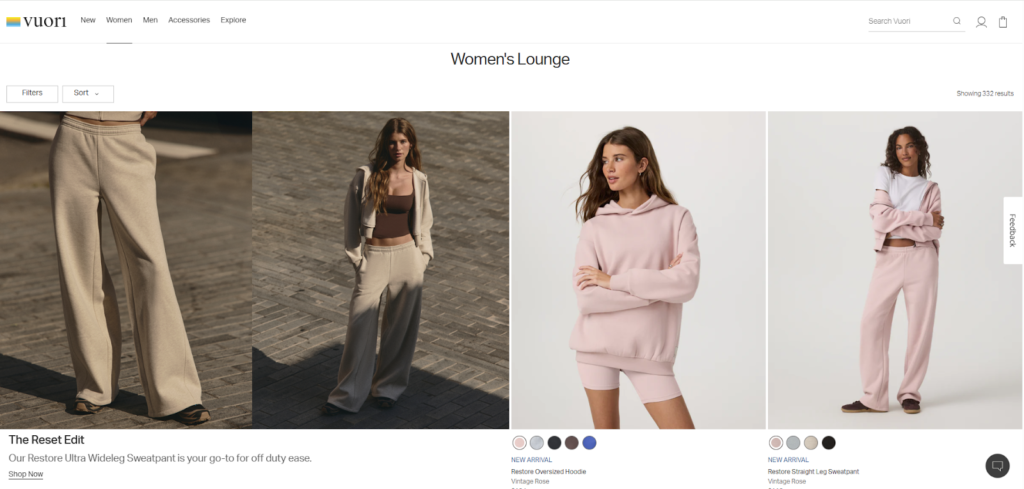
How Proper Shopify App Development Prevents Conflicts
Most app conflicts are not caused by Shopify. They are caused by apps that were never meant to coexist. The real solution is not deleting half your stack. It is building apps and integrations with structure, ownership, and testing discipline. This disciplined form of Shopify app optimization ensures logic consistency.
Build on native architecture
Shopify provides modern frameworks that eliminate most front-end chaos.
Shopify Functions and App Blocks allow developers to run logic directly within Shopify’s infrastructure instead of injecting JavaScript into your theme.
When logic runs server-side, it no longer competes for sequence in the browser.
Discounts, shipping rules, and product recommendations execute in a controlled order and return consistent results.
ColourPop adopted this model when it consolidated its promotional logic. By replacing several third-party discount tools with one Function-based app, the team simplified checkout rules and removed overlapping code. The outcome was faster page rendering and fewer customer support issues during product drops.
Native architecture does not limit creativity. It stabilizes it.
Use version control for every change
Without version control, development becomes guesswork.
When an update breaks something, no one can tell which line of code or which app caused it. Systems like Git or Shopify CLI solve this problem by recording every modification.
Every app release or theme update can be reviewed, tested, and rolled back if necessary. It keeps your development predictable and your production environment safe.
Gymshark, one of Shopify’s largest merchants, operates on this principle.
Their engineering team deploys new features through controlled branches and continuous testing, ensuring that every release strengthens, rather than risks, stability. Version control is not about code hygiene. It is business continuity.
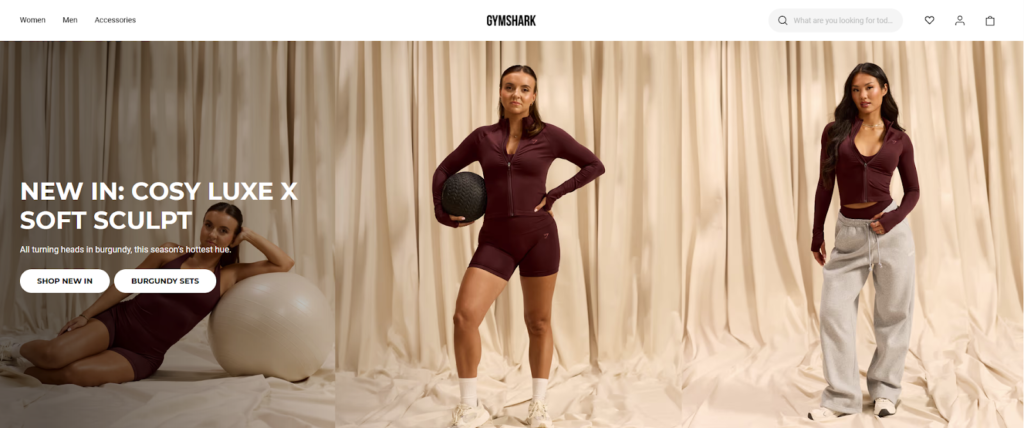
Define clear ownership
Conflicts thrive in the absence of accountability.
When multiple apps try to control the same outcome, no one takes responsibility when it breaks.
Assign ownership early:
- Loyalty app owns reward calculation.
- Discount app controls price adjustments.
- Analytics app collects data but never alters cart or checkout logic.
Once ownership is defined, communication becomes clear. If something goes wrong, you know exactly where to look. Structured Shopify app development depends on this kind of ownership clarity, where every function has a single source of truth.
Test for stress, not just success
Many merchants test features in ideal conditions.
Few test how their systems behave when ten thousand people are shopping at once.
Performance testing should simulate the worst case before it happens.
Load-testing tools and Shopify staging environments can recreate high-traffic situations and reveal weak spots in your logic.
If a script fails under simulated pressure, it will almost certainly fail when your sale goes live.
Testing for stress ensures stability when it matters most.
Treat app development as infrastructure, not accessories
Apps are not decorations.
They are part of your operational backbone.
When they are developed systematically, each one becomes a controlled component of a larger architecture.
Structured development gives you fewer moving parts, lower maintenance costs, and faster performance.
Unstructured development creates a fragile system where every update carries risk.
Shopify rewards discipline.
Stores that invest in proper architecture scale without instability and perform better under pressure.
Run a Shopify App Audit Before Peak Season Hits
A Shopify App Audit is not a routine task. It is a pre-season safety check that determines whether your store is built for scale or for failure.
Every line of code, every third-party script, and every hidden dependency can either accelerate your conversions or quietly drain performance. You cannot fix what you do not see, which is why visibility must come before optimization.
A proper audit is not about deleting apps. It is about clarity. Knowing what lives inside your store, how each component behaves, and which ones are silently colliding beneath the surface.
Inventory your entire stack
Start by taking a full inventory of your installed apps.
Include everything: paid, free, private, or trial.
Document four details for each:
- Function – what problem it solves.
- Placement – where it injects logic (theme, checkout, backend).
- Data access – what objects it reads or writes (orders, customers, inventory).
- Last update – when it was last maintained by the developer.
This single list often exposes redundancy you did not know existed.
Two pop-up apps running at the same time.
Two analytics tools measuring the same funnel.
Three separate discount systems managing overlapping rules.
Each overlap adds complexity that compounds with traffic.
Evaluate necessity and ROI
Not every app earns its keep.
For each tool, ask:
- Does it serve a core business function or a temporary marketing goal?
- Has it improved measurable KPIs since installation?
- Can another existing system already perform the same role?
Apps that do not meet these criteria are not just unnecessary, they are liabilities.
Reducing app count by even 10 to 20 percent can simplify your architecture and reduce both load time and debugging overhead during high season.
Measure performance impact
Performance is the first casualty of excess.
Use Shopify Theme Inspector or PageSpeed Insights to benchmark your site before and after disabling each high-impact app.
Track:
- LCP (Largest Contentful Paint) for visual load speed.
- TBT (Total Blocking Time) for script execution delays.
- CLS (Cumulative Layout Shift) for visual stability.
When metrics improve after removing an app, that is a clear signal it was doing more harm than good.
This process is methodical, but it turns “gut feeling” into data-driven decisions.
Review checkout extensions carefully
Checkout is your conversion engine and must remain pristine.
Open your Checkout Extensibility dashboard and review all active extensions.
Check their load order, dependencies, and which step of checkout they modify.
If extensions overlap in logic such as both rewriting shipping rules or discount validation, consolidate them into one system.
Run controlled test transactions with real payment methods to ensure stability.
This stage is where most hidden conflicts reveal themselves, and fixing them here prevents costly checkout disruptions later.
Clean tracking and analytics layers
Data quality determines decision quality.
Audit every tag, pixel, and script that sends information to external platforms.
Meta Pixel, Google Analytics 4, TikTok, Klaviyo, and CRM connectors often overlap unintentionally.
For each, verify two things:
- Every conversion fires once per event.
- Each data layer pulls from one consistent source of truth.
Use Google Tag Manager to centralize firing rules and sequencing.
A unified analytics layer prevents double counting, improves attribution accuracy, and keeps your marketing spend aligned with reality.
Stress-test under simulated load
An audit is incomplete without a pressure test. Your store may perform well during normal traffic, but the real test is 10x volume.
Use a staging environment to simulate concurrent sessions.
Track how load times, checkout scripts, and API calls respond when hundreds of users interact at once. If any function slows, queues, or fails, you have discovered a performance bottleneck before it reaches real customers.
Fix it now, while stakes are low. During peak season, a single bottleneck can cost thousands in missed conversions per hour.
Document findings and maintain a living record
Auditing without documentation is like testing without memory.
Create a central record that tracks every app, its dependencies, and the outcome of your tests.
Update it quarterly. This log becomes your team’s reference for future decisions: what was removed, what stayed, and why.
It also serves as evidence of readiness when investors, partners, or internal teams ask how your store is prepared for scale. Clarity builds confidence, both technically and operationally.
Know when to call in help
If you encounter deep logic conflicts or performance drops that are hard to trace, involve a Shopify partner or technical consultant early.
A fresh set of eyes can isolate the problem faster and restructure the logic cleanly.
This collaboration is not an expense; it is insurance for stability.
Final Thoughts
The truth is, app conflicts aren’t technical accidents, they’re operational choices.
Every new app, every untested integration, every quick install done under pressure leaves a trace in your store’s foundation.
And during peak season, those traces turn into cracks.
What separates the brands that scale smoothly from those that stall isn’t how many apps they use, it’s how intentionally they build them.
The most successful Shopify merchants in 2025 treat app development like infrastructure, not decoration. They know that stability is a feature, and performance is a reflection of discipline.
Audit before you add. Test before you trust. Build before you break.
Because when the sale season hits, your store shouldn’t be surviving traffic, it should be thriving in it.
At Wgentech, that’s what we help merchants engineer: a Shopify ecosystem that’s not just fast or functional, but future-ready: built to perform, built to scale, and built to last.