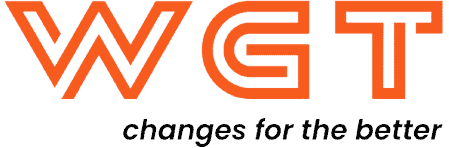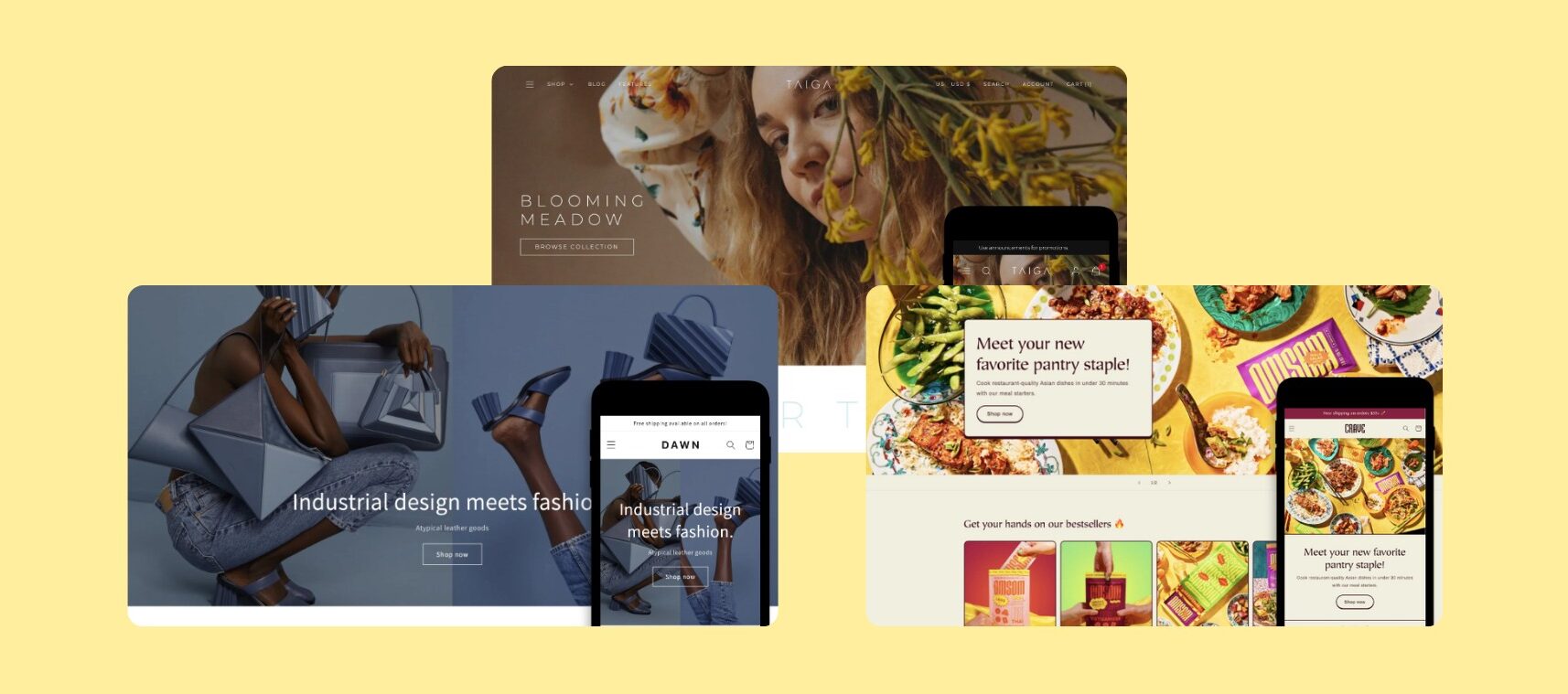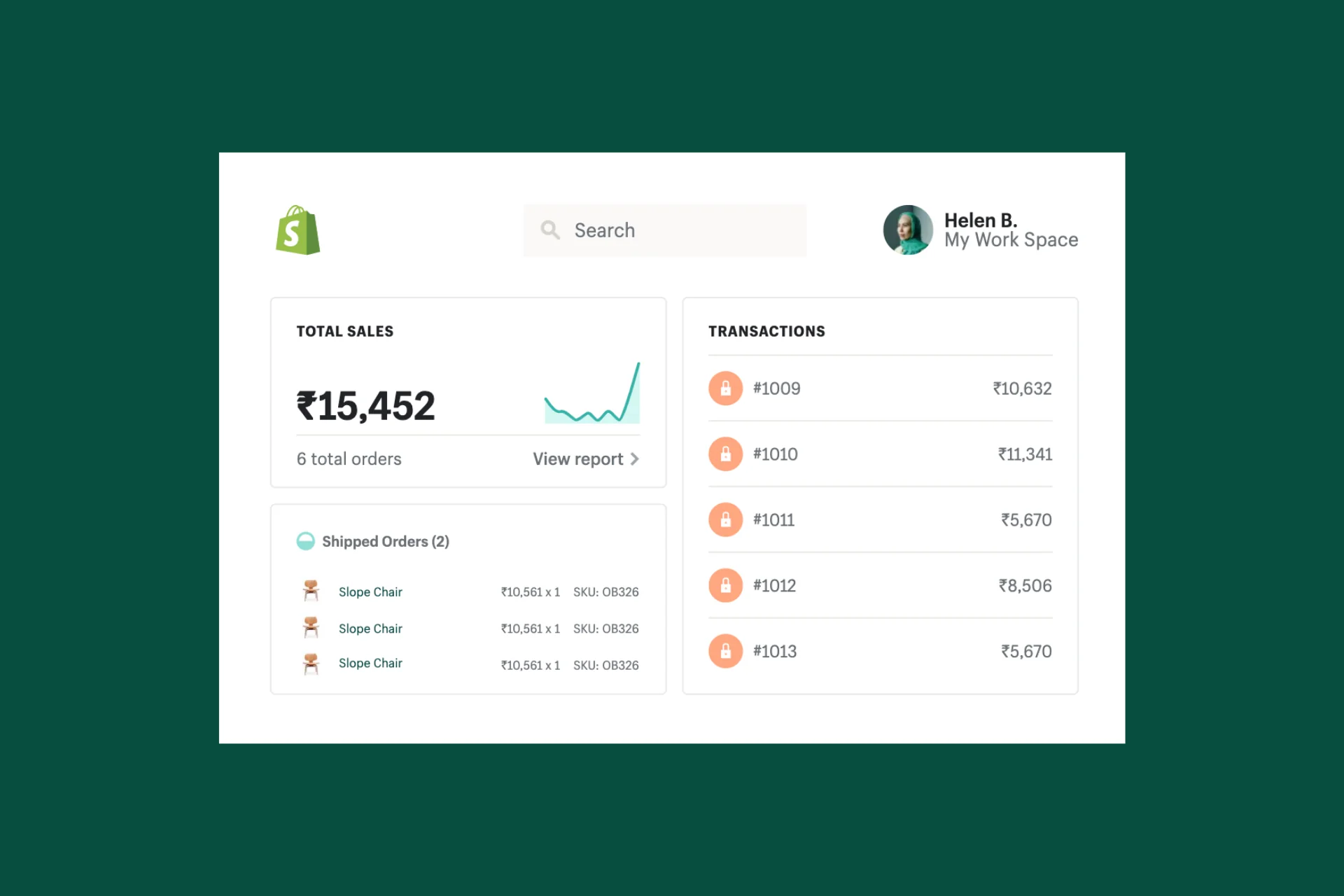Are you ready to supercharge your website’s analytics game? You can do that with Google Analytics 4(GA4), the latest iteration of Google’s renowned analytics platform. Google Analytics 4 brings an array of new features and improvements, empowering you to gain deeper insights, optimize your online presence, and track user behavior more effectively. In this comprehensive guide, we’ll explore the key aspects of Google Analytics 4, including its user-friendly interface, data analysis capabilities, and implementation tips to get you started on the right track.
Table of contents
What is Google Analytics 4?
Google Analytics has been around for an extended period. GA began in 2005 with Urchin.js, then the Classic version in 2007, and lastly Universal Analytics in 2012. Google Analytics 4, commonly referred to as GA4, is the latest version of Google’s web analytics platform and is now available. It represents a complete overhaul, and also a significant advancement over its predecessor, Universal Analytics, and offers a host of new features and capabilities designed to provide more comprehensive and insightful data to businesses and website owners.
Register Google Analytics | Source: GG Analytics
Here’s a glimpse of what makes Google Analytics 4 a game-changer!
What are the new features of Google Analytics 4?
Seamless User Interface
The redesigned user interface is the first thing you will notice in GA4. It offers a more intuitive and user-friendly experience. The dashboard is clean, and navigation is smoother. The streamlined interface makes it easier for both beginners and experienced users to find and analyze data efficiently.
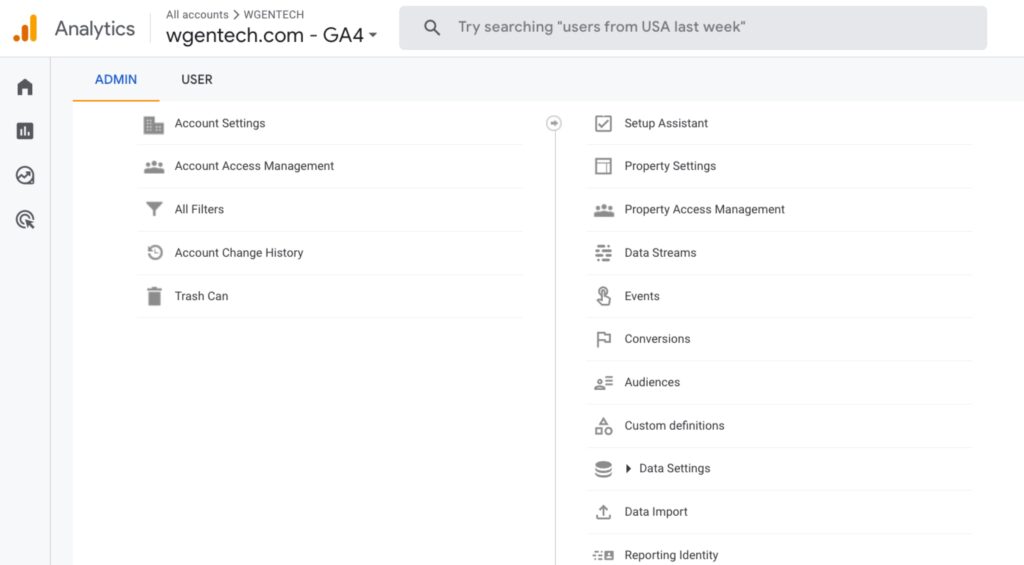
GA4’s user interface-Navigation bar
Improved tracking of user journeys
Event tracking in GA4 is more streamlined and user-friendly, allowing businesses to track a wide range of user interactions on their websites and apps, such as clicks, video views, menu views, registrations, log-ins and form submissions. One benefit of GA4 is improved user trip tracking. It offers a complete picture of the user journey across numerous devices and platforms. GA4’s event-based methodology enables you to track particular user behaviors to gain a granular understanding of how consumers interact with your marketing efforts. This degree of tracking enables you to see patterns and optimize your advertising and user experiences. You may improve your performance marketing efforts by collecting insights into the user experience and identifying the most successful touchpoints.
Empowering Data Analysis
GA4 takes data analysis to a whole new level. It introduces more advanced tracking and reporting capabilities, enabling you to dig deeper into user behavior. You can access valuable insights, like event tracking, user engagement, and conversion paths, with ease. Custom reports and dashboards give you the power to focus on the metrics that matter most to your business.
Another useful element of GA4 is data-driven attribution. In contrast to Universal Analytics, which relied on last-click attribution, GA4 employs sophisticated attribution models that leverage machine learning to award credit to multiple touchpoints in the customer journey based on their contribution to conversions. As a result, this method leads to a better knowledge of data trends and user behavior, resulting in more trustworthy insights. For example, when looking at the number of conversions from the default channel group ‘Paid Search’, GA4 is far more trustworthy than the one in Universal Analytics. The reason is that GA4’s data-driven attribution strategy is very similar to Google Ads’ suggested one, which reduces differences and provides more accurate conversion figures. While Universal Analytics uses UTM Parameters to track paid search campaigns, GA4’s Event Tracking is key to monitoring paid search interactions (This is much easier and more convenient than the traditional way. Event Tracking also allows you to track user actions, such as clicks on ads, impressions, and conversions.)
Tips for Implementing GA4
Start Fresh, but Keep Universal Analytics: While GA4 is the future, do not abandon Universal Analytics immediately. Implement GA4 alongside your existing setup to ensure a seamless transition.
Define Your Key Events: Clearly define the key events you want to track in GA4. This could include page views, clicks, video views, form submissions, video views, downloads, scrolls, errors, social media shares or other actions relevant to your website.
Leverage Enhanced Measurement: Take advantage of GA4’s Enhanced Measurement feature, which automatically tracks essential interactions like pageviews, scroll tracking, and outbound clicks. This reduces the need for manual setup.
Create Custom Dimensions: Use custom dimensions in GA4 to capture specific data relevant to your business, such as user demographics or product categories.
Conclusion

Google Analytics 4 is a powerful tool that can transform how you analyze and optimize your website’s performance. Its user-friendly interface, robust data analysis capabilities, and integration with Google Analytics updates make it a must-have for anyone serious about succeeding in the digital world. By following the implementation tips, you’ll be well on your way to unlocking the full potential of GA4 and staying ahead of the curve in the ever-changing digital landscape.
Follow us for up-to-date tips and news about E-commerce!