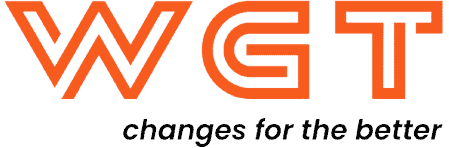BFCM is approaching fast, just 90 days away, and every delay could cost you thousands in lost sales. If your current storefront isn’t optimized for speed, performance, and scale, now’s the time to act. But here’s the big decision: should you rebuild your current site from the ground up, or migrate to Shopify for a faster, higher-converting platform?
The answer isn’t always obvious, but making the right move now can unlock serious ROI before the holiday traffic hits. Whether you’re struggling with outdated systems or an underperforming theme, a strategic plan and the right expert team can help you launch a high-converting Shopify store with confidence.
In this guide, we’ll walk you through whether to rebuild or migrate to Shopify, the must-make tech decisions for performance, and the exact launch timeline to maximize conversions before BFCM 2025.

A. Rebuild vs Migrate to Shopify – Which One Wins For Your Growth?
When prepping for BFCM, the right decision to make is it’s whether to rebuild your eCommerce store entirely or migrate to Shopify for faster, smarter scalability. Each approach comes with distinct advantages depending on your current tech stack, performance issues, and business goals.
When to Rebuild?
Rebuilding your store is often the right move for businesses operating on legacy platforms like Magento, WooCommerce, or custom-built systems. These platforms may have served well in the past, but in today’s market, their high maintenance, slow performance, and expensive development cycles are significant liabilities.
According to Statista, Shopify has grown to capture over 28% of the eCommerce platform market in the U.S. as of 2024, with many brands leaving older systems behind. Merchants rebuilding from scratch can take advantage of Shopify’s robust tech ecosystem, improved security, and cloud-native performance, plus built-in PCI compliance, automatic updates, and app integrations that reduce time-to-launch dramatically.
When to Migrate to Shopify?
On the other hand, migration is ideal for stores already on Shopify but suffering from outdated themes, cluttered code, or poor mobile UX. For these merchants, rebuilding isn’t necessary; instead, a well-planned Shopify data migration or theme rework can produce faster load times, improved conversion flows, and better compatibility with modern app stacks.
A 2023 report by Portent found that websites with a 1-second load time convert 3x better than those loading in 5 seconds or more. So if your store is slow or bloated, investing in professional Shopify migration services can yield significant improvements in mobile performance and ROI.
Moreover, cluttered app setups or poor third-party integrations often tug on your Total Cost of Ownership (TCO), driving up costs while underdelivering on customer experience. Streamlining these inefficiencies via Shopify’s API-first integrations and cleaner theme architecture can lower operating expenses and improve long-term stability.

In short, rebuilding works best when your current tech is holding you back from modern eCommerce standards, while migrating is the better choice if you’re already on Shopify but need a performance overhaul. In either case, the goal is the same: to get a faster, higher-converting, and more scalable store live before your BFCM campaign kicks off.
For more information: Best eCommerce Platform Compared: How to Choose the Right One for Your Business
B. Key Tech Decisions That Drive Conversion & Speed
Speed isn’t just a luxury—it’s a conversion multiplier. Google research shows that every additional second of load time can reduce conversion rates by up to 20%. As BFCM traffic surges, your store’s tech stack will either accelerate sales or drag performance down. To stay competitive, your Shopify store needs smart decisions at the core, starting from the theme to apps and integrations. Here’s what matters most:
Choose a Theme Built on Performance
Your theme is the foundation of your storefront’s speed, UX, and flexibility. Yet many Shopify merchants are unknowingly operating on outdated or bloated themes that rely heavily on unnecessary scripts and custom hacks, slowing down mobile performance and hurting SEO. The solution is to start with a performance-optimized Shopify theme that’s built for speed.
Lightweight starter themes like Horizon, Shopify’s default, and modern headless frameworks such as Hydrogen (frontend) and Oxygen (backend hosting) provide flexibility without sacrificing speed. These frameworks are built using React and Tailwind CSS, enabling you to customize layouts and experiences while keeping your site lightning-fast. A fast-loading site improves both bounce rate and conversion.
According to Think with Google, 53% of mobile users abandon a site that takes longer than 3 seconds to load. If you’re working with a Shopify development agency, this is where they should begin, crafting a theme that loads under 2.5 seconds and still supports branding, storytelling, and UX needs.
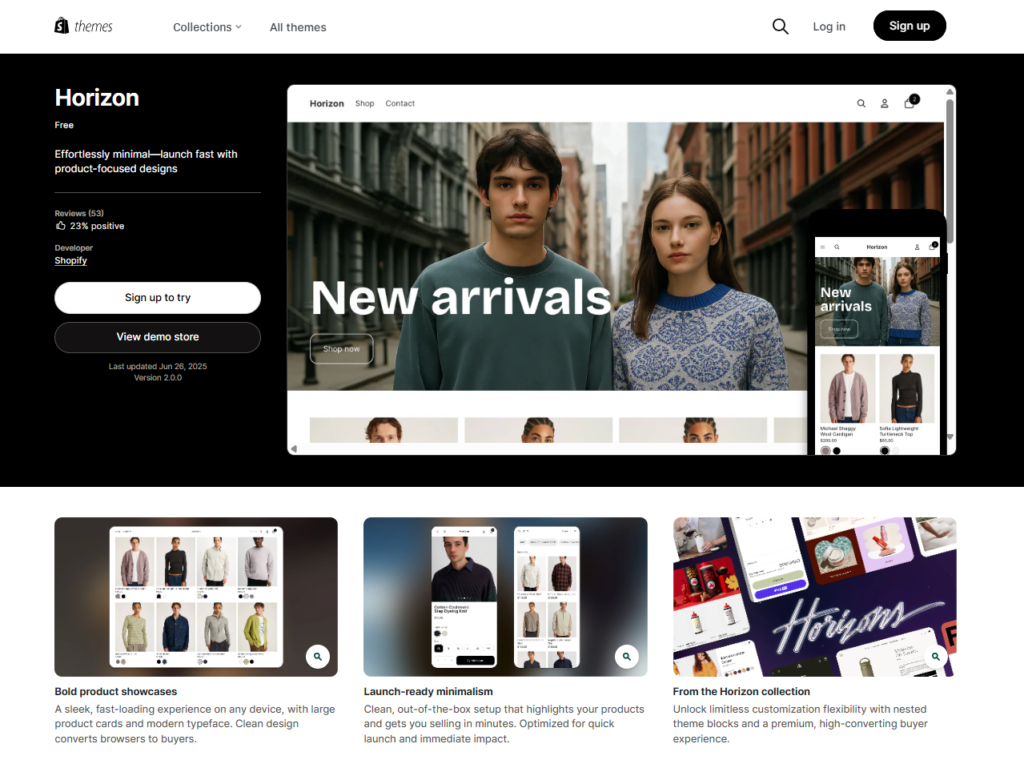
App Stack for Conversion & Scale
Your app ecosystem plays a direct role in your store’s ability to convert and retain customers. But apps can be a double-edged sword: the wrong ones can slow down performance and conflict with one another, especially during high-traffic events like BFCM.
To strike the right balance, focus your stack on conversion-critical tools that are optimized for speed. Essentials include:
- Page Speed Optimization Tools (like Hyperspeed or TinyIMG)
- Email & Automation Apps (Klaviyo, Omnisend)
- Loyalty & Referral Systems (Smile.io, Yotpo)
- Advanced Analytics & CRO (Google Tag Manager, Hotjar)
Instead of endlessly layering tools, work with a Shopify development agency to audit your current stack and identify high-impact, low-lag solutions. Well-integrated apps contribute to smoother customer journeys, higher Average Order Value (AOV), and measurable ROI without hurting site speed.
Integrations That Don’t Slow You Down
Many Shopify stores suffer from backend slowdowns caused by outdated or script-heavy integrations. Whether you’re linking to an ERP, WMS, or CRM, the way your systems talk to each other can make or break your store’s scalability.
The best practice is to use API-first, native integrations that communicate efficiently and avoid full-page reloads or redundant script calls. For instance, using Shopify Flow to automate backend workflows or middleware like Alloy or Zapier can streamline operations without dragging on frontend performance. On the other hand, hard-coded or third-party scripts (especially from older legacy systems) often introduce latency and bugs.
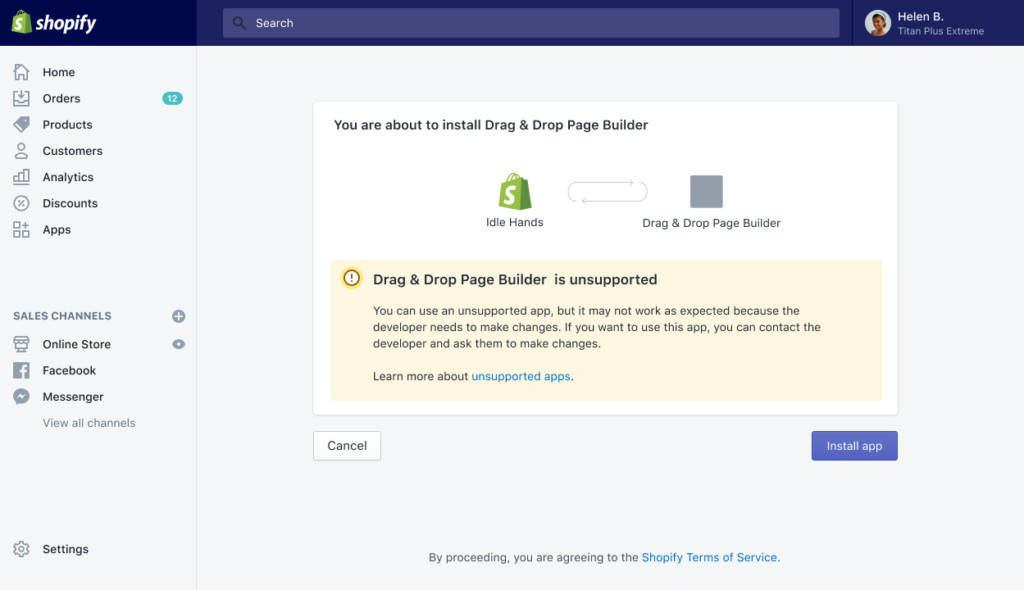
This is where specialized Shopify migration services and technical experts come into play; they help preserve mission-critical integrations while reengineering them to be faster, lighter, and more efficient. For fast-growing brands, smooth backend connectivity ensures inventory accuracy, seamless fulfillment, and a frictionless checkout experience even during peak shopping hours.
C. Timeline – How Early Should You Launch Before BFCM?
If you’re serious about maximizing sales during Black Friday Cyber Monday (BFCM), timing is everything. One of the most common mistakes brands make is waiting too long to launch their store updates or migration, leaving no room for testing, indexing, or optimization. The reality is, to launch your Shopify store properly and profitably, you need a well-planned schedule that starts 8 to 12 weeks before BFCM.
Why so early? Because launching a store isn’t just about hitting “publish.” It’s a multi-phase process that includes strategy, technical migration, content SEO, UX design, and rigorous QA. Rushing through any of these can result in broken URLs, unindexed pages, slow performance, and ultimately, missed revenue.
What Your Pre-BFCM Shopify Launch Timeline Should Look Like
Here’s a high-level but practical breakdown of the phases you should account for:
| Timeline | Phase | Key Activities | Goals & Deliverables |
| Weeks 1–2 | Strategy & Planning | – Define rebuild vs migrate strategy – Audit current performance, UX, and SEO | – Clear technical roadmap – Alignment with Shopify migration services |
| Weeks 2–4 | Design & UX Development | – Choose a performance-focused theme – Mobile-first design – Prepare SEO content & assets | – UX mockups finalized – Optimized page layouts, homepage, PDP, checkout |
| Weeks 4–6 | Migration & Data Structuring | – Conduct Shopify data migration – Map URLs & redirects – Preserve metadata and content | – Functional Shopify store with structured data – 301 plan in place |
| Weeks 6–8 | Testing & Quality Assurance | – Device & browser testing – Speed & Core Web Vitals check – Event & analytics validation | – Fully functional storefront – Speed score ≤ 2.5s – No bugs or broken flows |
| Weeks 8–10 | Soft Launch & SEO Optimization | – Submit sitemap to GSC – Monitor Google crawl & indexing – Validate redirects | – Pages indexed by Google – Redirects working – SEO loss minimized |
| Weeks 10–12 | Final Audit & BFCM Prep | – Run heatmaps & A/B tests – QA coupon flows, payment, mobile UX – Confirm inventory setup | – Store is performance-locked for BFCM – All conversion points optimized |
Pro Tip: Google typically takes 2–4 weeks to fully re-crawl a new Shopify store after launch, making early submission and redirect resolution essential for maintaining SEO performance.
Launching your Shopify store with this timeline not only reduces risk but also ensures you’re fully SEO-ready, performance-tuned, and customer-tested before the floodgates open. A rushed launch rarely pays off—but a well-timed one can multiply your BFCM revenue.
D. SEO & Data Migration Mistakes That Can Derail Your Launch
A new Shopify store won’t drive results if your traffic tanks the moment you go live. One of the most overlooked, and most expensive, areas during a rebuild or migration is SEO and data integrity. Migrate to Shopify carelessly, and your hard-earned rankings, traffic, and sales could vanish overnight.
When migrating or rebuilding, preserving your SEO equity must be a top priority. Studies from Search Engine Journal and Shopify experts at Swanky Agency confirm that poor SEO handling during a migration is a leading cause of post-launch performance drops, especially if redirects, meta tags, and URLs aren’t carefully preserved.
Pre-Migration SEO Checklist:
Before you even begin your Shopify migration, implement these critical tasks:
- URL Mapping: Create a 1:1 map of all current URLs to their new Shopify equivalents. Use tools like Screaming Frog or Ahrefs to ensure no high-performing URLs are missed.
- Metadata Backup: Export all page titles, meta descriptions, alt tags, and structured data. Without these, search engines may re-index pages with irrelevant or empty data.
- Redirect Plan (301s): Build a comprehensive redirect strategy to ensure every old URL leads to the correct new one. Avoid bulk redirects to the homepage, this destroys SEO value.
- Sitemap Re-Submission: After launching your new Shopify store, immediately submit your updated XML sitemap in Google Search Console to prompt re-indexing.
Failing to execute these pre-migration tasks properly often results in ranking losses, broken links, and traffic dips that take months to recover.
Post-Launch Monitoring Essentials:
Even with perfect pre-launch preparation, issues can emerge after launch, especially during the Google re-crawl period. To stay ahead:
- Monitor Organic Traffic: Use Google Analytics and Search Console to track any sudden dips in traffic or impressions. Compare pre- and post-launch metrics by page.
- Fix Missing Redirects: Run regular crawl reports to catch any 404s or redirects leading to incorrect destinations.
- Audit Internal Links: Ensure all new navigation menus, product links, and blog CTAs point to live, relevant Shopify URLs.
Brands that skip this diligence often discover, too late, that thousands of sessions are lost due to missing redirects or de-indexed pages. Whether you’re working with a Shopify development agency or handling the project in-house, ensuring technical SEO integrity is not optional—it’s foundational.
Migration isn’t just a technical task, it’s an SEO-critical process. Treat your SEO like revenue infrastructure, and your new store will retain visibility, rank faster, and convert higher from day one.
E. Launch Checklist – Technical & Conversion Readiness
You’ve done the heavy lifting, rebuilt or migrated your store, fixed your integrations, and prepped for SEO. But before you flip the switch, one final phase stands between you and BFCM success: the technical and conversion readiness check.
This isn’t just about functionality. It’s about making sure your store can handle BFCM traffic at scale, without compromising on speed, security, or conversion performance. Brands that skip this step often find themselves scrambling mid-campaign to fix issues they should’ve caught pre-launch.
Here’s your non-negotiable checklist:
1. Site Speed Test Passed (LCP ≤ 2.5s)
Your site’s Largest Contentful Paint (LCP) should load within 2.5 seconds or less, as recommended by Google Core Web Vitals. Use tools like Google PageSpeed Insights or GTmetrix to validate your speed across key pages: homepage, product page, and checkout. As mentioned, a 1-second delay in page load time can reduce conversions by 7%.
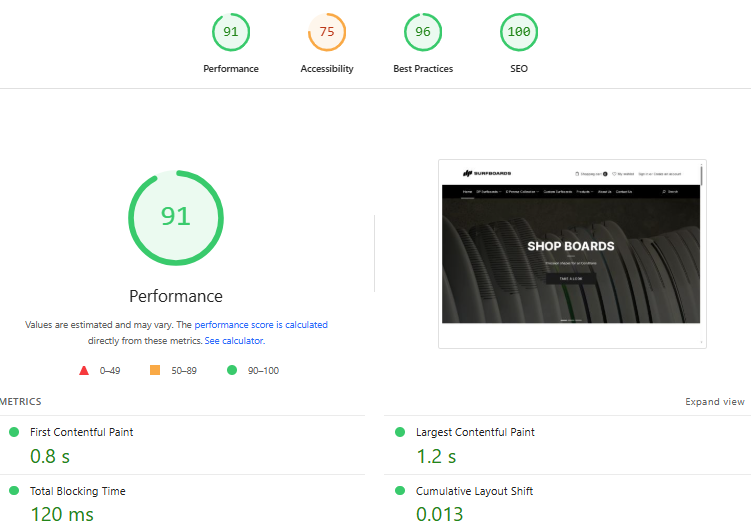
2. Mobile UX Check
With over 70% of eCommerce traffic now coming from mobile, ensure your store is optimized for tap-based navigation, vertical scrolling, and speed on 4G/5G. Validate design responsiveness across devices using Chrome DevTools and conduct real-device testing on both Android and iOS. Watch out for the details: tiny CTAs, misaligned images, or text overflow on PDPs.
3. Security & Compliance
Ensure your Shopify store is fully secure:
- SSL Certificate: Enabled by default on Shopify, verify it’s active and auto-renewing.
- GDPR Compliance: Cookie banners, consent forms, and data policy pages must be in place for EU traffic.
- PCI Compliance: Shopify is Level 1 PCI DSS compliant, but make sure your checkout process and apps don’t introduce vulnerabilities.
Don’t rely on Shopify defaults alone; your configuration still matters.
4. Sales Flow & A/B Checkout Paths
Map your core sales flows:
Homepage → Collection → Product → Cart → Checkout
Direct Ads → Product → Cart
Then, validate each with A/B testing (Shopify Plus or 3rd-party like Convert or Google Optimize). Test upsells, cross-sells, and discount flows to ensure zero friction. Ensure both guest and registered user paths are conversion-optimized.
5. Analytics Test & Event Tracking
Confirm that all analytics platforms are properly integrated and firing:
- Google Analytics (GA4): Pageviews, events, conversion goals
- Meta Pixel: Add to cart, checkout start, purchase
- Klaviyo / Email apps: Identify, subscribe, purchase events
Use Google Tag Manager and Facebook Pixel Helper to verify everything’s working. These insights are critical for BFCM re-targeting and performance measurement.
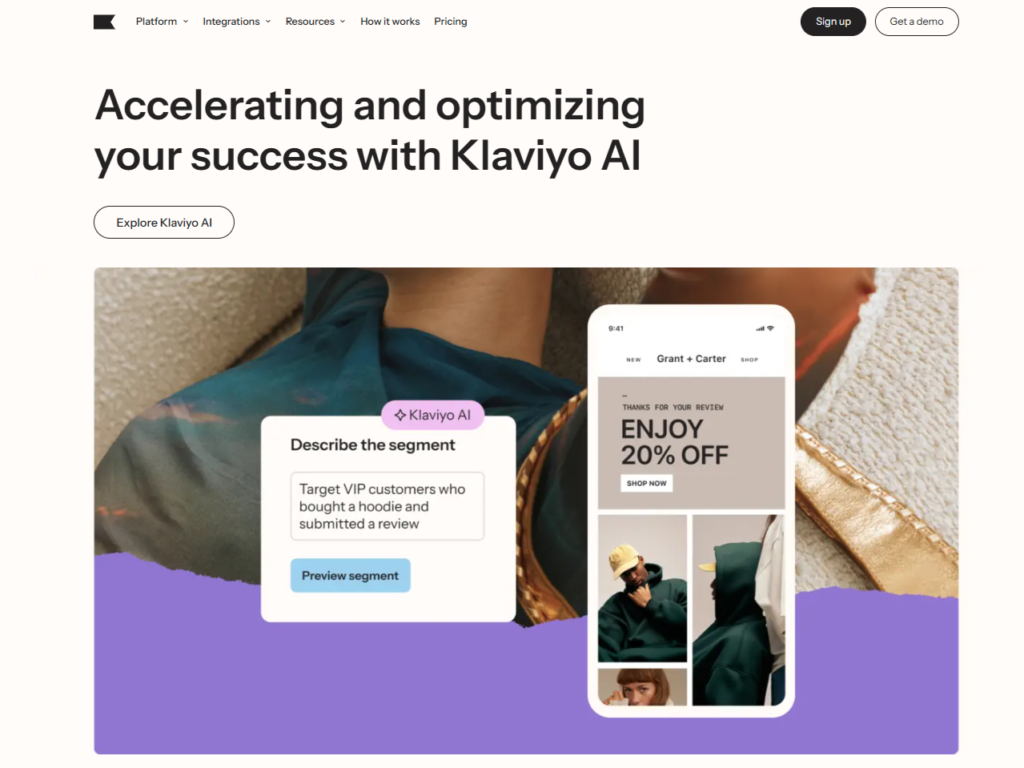
F. Why Wgentech Is Your Best Partner
Choosing the right partner for your Shopify rebuild or migration can make the difference between a seamless success and a launch-day disaster. At Wgentech, we specialize in delivering high-performance Shopify solutions that are fast, scalable, and conversion-optimized, just in time for BFCM 2025.
Proven Migrations With Minimal SEO Loss
We’ve successfully handled migrations from platforms like Magento, WooCommerce, and BigCommerce, with meticulous planning to preserve every ounce of SEO equity. Our process includes full URL mapping, 301 redirect planning, structured data migration, and post-launch monitoring to prevent ranking drops.
Full-Stack Expertise Across Dev, Design & Performance
Our in-house team blends deep Shopify development experience with modern UX design and site performance engineering. Whether you’re rebuilding from scratch or working through complex Shopify migration services, we align code, content, and conversion best practices to ensure your store performs where it counts—loading fast, converting better, and ranking higher.
Data Preservation, App Integration & Technical Stability
From migrating historical order and customer data to re-integrating your ERP, CRM, or WMS systems via API-first approaches, we ensure your operations stay seamless behind the scenes. Our focus on technical stability means no downtime during peak traffic and no broken experiences for your customers.
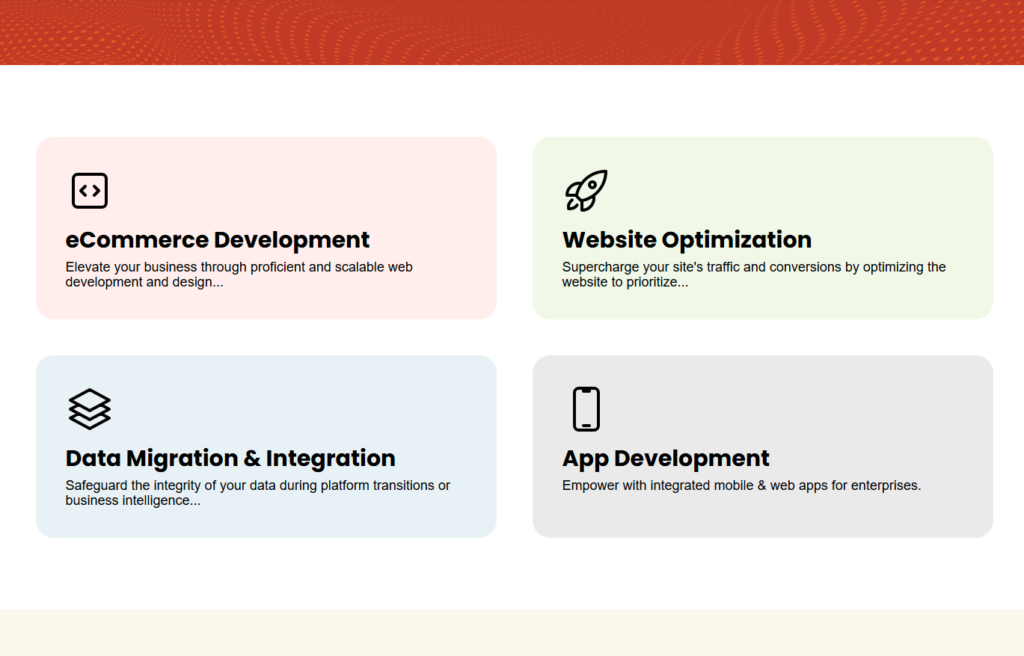
Conclusion
Whether you’re dealing with the limitations of an outdated platform or a sluggish Shopify setup, one thing is clear: BFCM 2025 waits for no one. The time to act is now. The sooner you begin the process to rebuild or migrate to Shopify, the more runway you’ll have to optimize, scale, and launch with confidence.
An investment in speed, UX, and technical SEO today will return real revenue when it matters most. Fast stores convert better, rank higher, and create loyal customers, especially during the year’s most competitive sales window.
Book your free audit with Wgentech and let’s make sure your Shopify store is not just ready for BFCM, but built to win it.